G-Modeling 글 편집 글 편집 (이전 에디터)
G-Modeling
 G-Modeling is Generalized Modeling. It is a revolutionary technology to increase the efficiency and productivity of Multi-Flexible-Body Dynamics (MFBD) in RecurDyn. G-Modeling automates the conversion of bodies from rigid to flexible or from flexible to rigid. This allows the analyst to create a model of a system assembly without concern for whether a body should be modeled as rigid or flexible. The G-Modeling tools in RecurDyn convert a body from one type to another while preserving the joints, force elements, and contact elements on the body. G-Modeling invokes the built-in mesher and eigensolver to convert rigid bodies to flexible bodies, and it can convert a mesh or modal body into a rigid body as well. Through G-Modeling, the usefulness of a single system assembly model increases significantly, improving modeling efficiency and productivity of MFBD analyses.
G-Modeling is Generalized Modeling. It is a revolutionary technology to increase the efficiency and productivity of Multi-Flexible-Body Dynamics (MFBD) in RecurDyn. G-Modeling automates the conversion of bodies from rigid to flexible or from flexible to rigid. This allows the analyst to create a model of a system assembly without concern for whether a body should be modeled as rigid or flexible. The G-Modeling tools in RecurDyn convert a body from one type to another while preserving the joints, force elements, and contact elements on the body. G-Modeling invokes the built-in mesher and eigensolver to convert rigid bodies to flexible bodies, and it can convert a mesh or modal body into a rigid body as well. Through G-Modeling, the usefulness of a single system assembly model increases significantly, improving modeling efficiency and productivity of MFBD analyses.
The analyst can develop a single model that can be used for multiple purposes by quickly converting bodies from one type to another. For example, a model can be created using all rigid bodies to test overall system behavior with minimum computation time. Then using G-Modeling, the analyst can convert a body into a flexible body to so that the same model can be used to predict the fatigue life of that body. RecurDyn contains a large number of powerful G-Modeling GUI tools to aid the analyst in altering the model for various needs.
Modeling and Analysis Process using MFBD and G-Modeling

- Converts Rigid bodies to Flexible Bodies or Flexible Bodies to Rigid Bodies with 1~2 clicks.
- Meshing, converting and preserving existing connections are all automated.
Enhancement of MFBD

Development History of G-Modeling
- Various functions have been added to RecurDyn since in order to improve capability, efficiency and usability since MFBD Technology was introduced in RecurDyn V6.
- Now G-Modeling technology automates the use of the MFBD functions to more easily convert bodies between rigid and flexible states.

Advantages of G-Modeling
- Users can choose the appropriate body type which suits the purpose of the analysis.
- Easy conversion between Reduced Flex (RFlex) ↔ Full Flex (FFlex)
1. Easy Conversion between Rigid↔Flexible
<Rigid → Flexible>
If you are unable to watch this video, click the link below.
<Flexible → Rigid>
If you are unable to watch this video, click the link below.
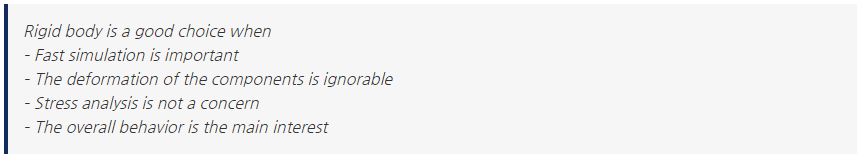
2. Existing Joint, Force and Contact connections are preserved when the body type is converted.
<Rigid → Flexible (with Contact)>
If you are unable to watch this video, click the link below.
3. Easy conversion between Reduced Flex (RFlex) ↔ Full Flex (FFlex)
<FFlex → RFlex>
if you are unable to watch this video, click the link below.
<RFlex → FFlex>
if you are unable to watch this video, click the link below.

Why G-Modeling?
1. Convenient conversion of Body types
- Rigid, FFlex, RFlex bodies can be converted easily.
- Existing Joint, Force and Contact connections are preserved.

2. Automation of the Assist Modeling Setting
- An rigid element (FDR)* is automatically generated for each Joint and Force *(FDR is the name of the rigid element, so called ‘RBE’)
- A Contact Patch Set is automatically generated for each Contact

3. Undo/Redo support for Body Conversion
- Rigid → Flexible and Flexible → Rigid support Undo/Redo (Easy to undo any mistake that is made during the conversion)
If you are unable to watch this video, click the link below.

