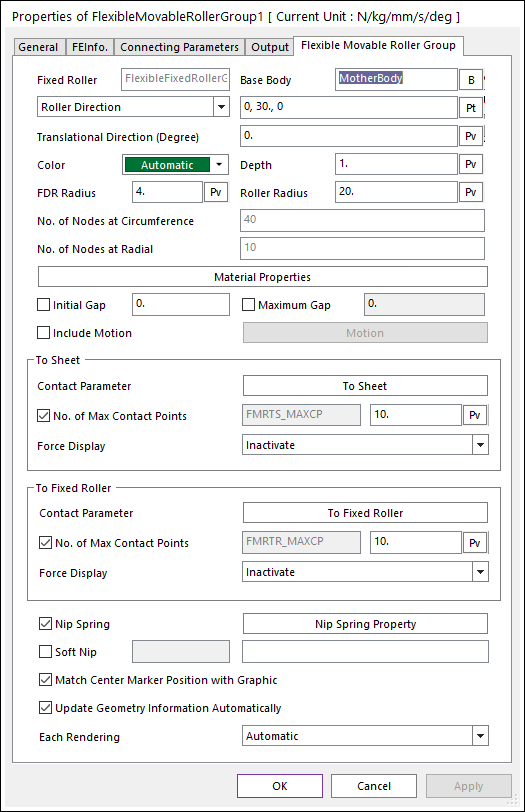
The properties dialog box of the flexible movable roller has five tabs.
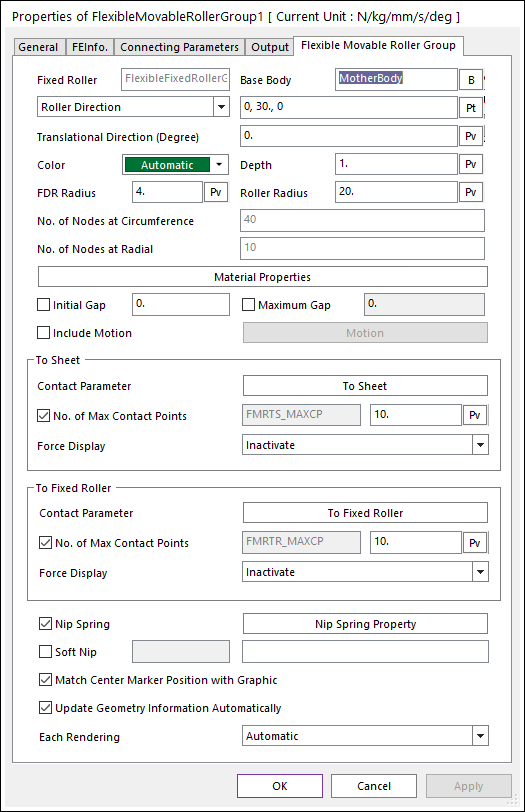
Figure 1 Flexible Movable Roller Group property page [Flexible Movable Roller Group page]
•Fixed Roller: Displays the name of connected fixed roller.
•Base Body: Defines the base body of translational joint.
•Roller Direction: Defines the position of movable roller with respect to the fixed roller. The user can use input this value as Parametric Point.
•Roller Angle(PV:R): Defines the angle position of movable roller with respect to the fixed roller. The angle unit is radian in case of using Parametric Value.
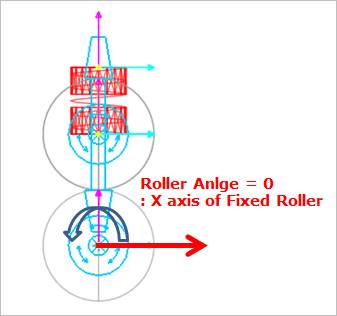
Figure 2 Definition of roller angle
•Translational Direction (Degree): Defines the translation direction. Default is 0.0 degree. The input angle range is from -90.0 to 90.0 degree. (Maximum Gap, Initial Gap, and Soft Nip functions are not related with this Translational Direction.)
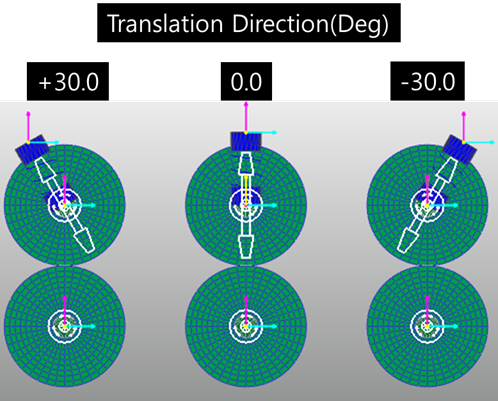
Figure 3 Effect of the Translation Direction
•Color: Defines the color of Shell4 element.
•Depth: Defines the thickness of Shell4 element.
•FDR Radius: Defines the radius of inner circle.
•Roller Radius: Defines the radius of outer roller.
•No. of Nodes at Circumference: Sets the number of nodes in the circumferential direction. This data cannot be changed after creation.
•No. of Nodes at Radial: Sets the number of nodes in the radial direction. This data cannot be changed after creation.
•Material Properties: Sets the user can change the material properties. If the user wants to check the detail information, refer to the Flexible Information of Flexible Roller in MTT2D.
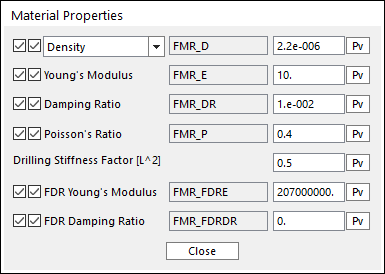
Figure 4 Material Properties dialog box for the flexible movable roller
•Initial Gap: Defines the initial gap between the fixed roller and the flexible movable roller.
•Maximum Gap: Defines the maximum gap between the fixed roller and the flexible movable roller.
•Include Motion: Defines the angular motion of flexible movable roller. The user can define the roller displacement, velocity and acceleration by using Function Expression. Refer to Motion.
•Contact Parameter: Contact Parameter: Allows the user to modify contact parameters by clicking To Sheet and To Fixed Roller.
•To Sheet: In this dialog box, the user can modify the contact parameters of contact forces applied between the sheet and the fixed roller. Refer to the Contact Formulus for MTT2D.
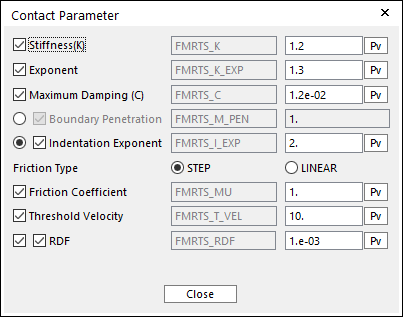
Figure 5 Contact Parameter dialog box
•To Fixed Roller: In this dialog box, the user can modify the contact parameters of contact forces applied between the movable roller and the fixed roller. Refer to the Contact Formulus for MTT2D.
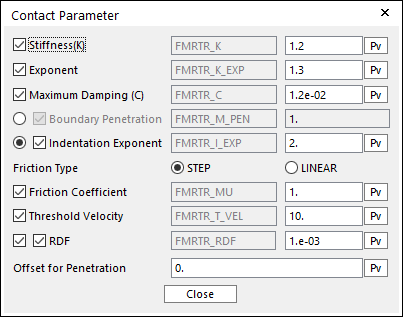
Figure 6 Contact Parameter dialog box
•No. of Max Contact Points (“To SHEET” and “To FIXED ROLLER”) : Defines the number of max contact point for output. User can define this value from 1 to 5000. This value only affects Force Display and RPLT data about the contact points. The default value is 10.
•Force Display (“To SHEET” and “To FIXED ROLLER”) : Graphically displays the all contact force vectors (the sum of the normal and tangential contact force) at each contact point up to the “No. of Max Contact Point”.
•Nip Spring: If the user checks the check box, then the spring will be activated on the flexible movable roller. The user can modify the Nip spring property by clicking Nip Spring Property.
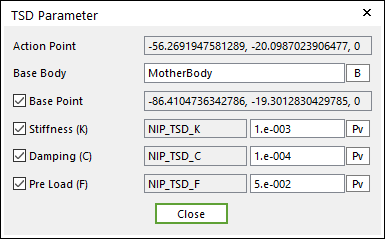
Figure 7 TSD Parameter dialog box
•Soft Nip: Defines the motion of translational joint to the dummy body called RAR using Function Expression. (Refer to Soft Nip)
•Match Center Marker Position with Graphic: If this is checked, the position of center marker in the flexible movable roller body always matches with the center of roller geometry.
•Update Geometry Information Automatically: If this option is unchecked, the position and orientation of the geometry constituting the group are not updated depending on variables in the property page. So, after executing Extract function, this option is unchecked.