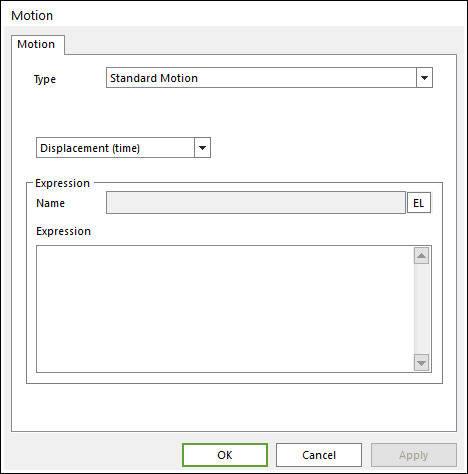
A motion is used to prescribe the relative motion of Revolute, Translational, Cylindrical, CMotion, and PTCV joints by Function Expression or MOTION_USUB in user subroutine. The motion is function of only time, variables, and diff variables. To use the motion, the user must define an expression in Expression List dialog box.
Step to Use an Expression
1. Check Include Motion option on the Joint property page.
2. Click Motion on the Joint property page as shown in the Figure 1. Or open Motion property page directly on the Database pop-up menu.
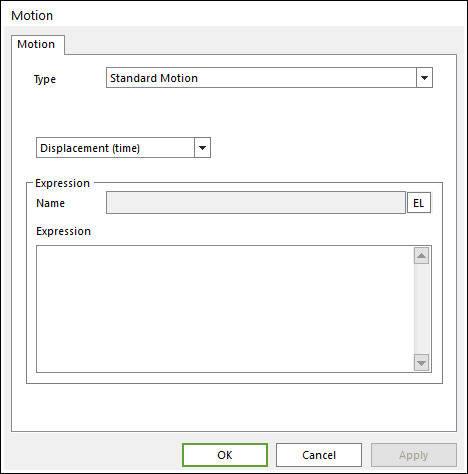
Figure 1 Motion dialog box [Standard type]
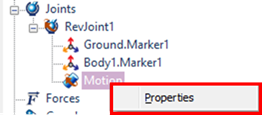 |
Figure 2 Database pop-up menu of Motion dialog
3. Choose an expression type.
•Displacement (time): Defines as the displacement type
•Velocity (time): Defines as the velocity type
•Acceleration (time): Defines as the acceleration type
4. Choose a type as Standard Motion.
5. Click EL, and then Expression dialog box appears. If the user wants to use a pre-defined expression, select the number for the expression. Otherwise, the user must create an expression. For more information, click here.
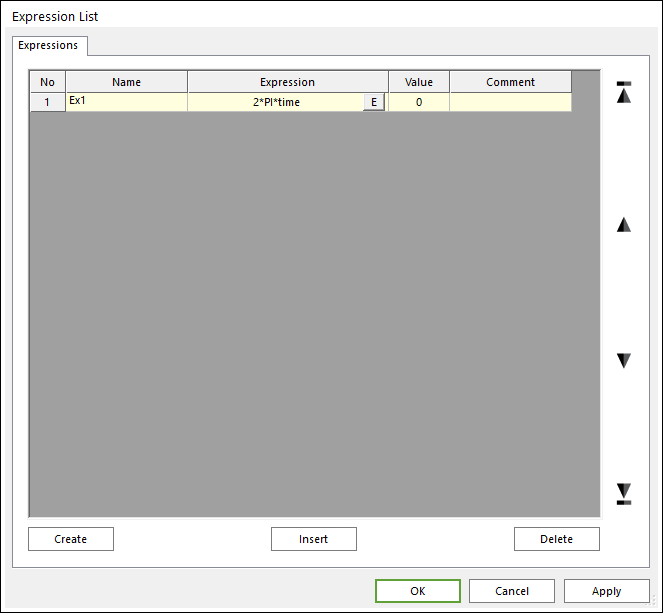
Figure 3 Expression List dialog box
Step to Use a User Subroutine
1. Check Include Motion option on the Joint property page.
2. Click Motion on the Joint property page as shown in the Figure 3. Or open Motion property page directly on the Database pop-up menu
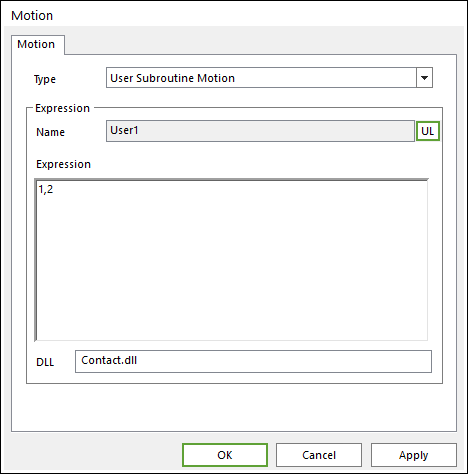
Figure 4 Motion dialog box [User Subroutine type]
3. Change a type to be User Subroutine.
4. Click UL, and then User Subroutine dialog box appears. If the user wants to use a pre-defined User Subroutine, select the number of user subroutine. Otherwise, the user must create a user subroutine. For more information, click here.
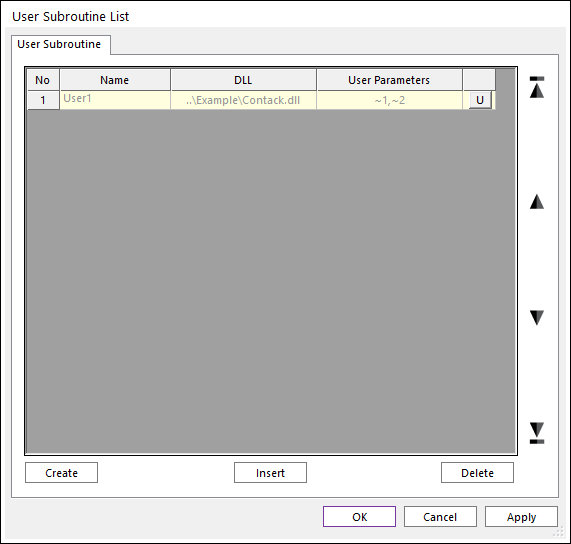
Figure 5 User Subroutine List dialog box