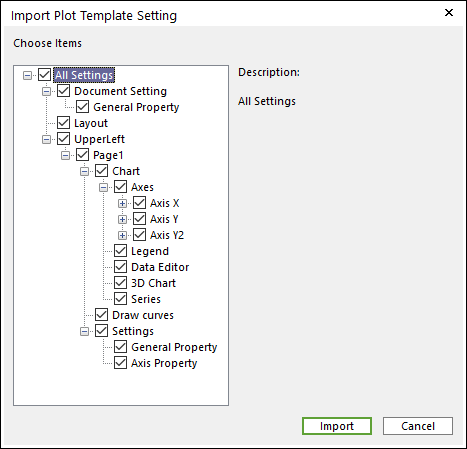
The user can load plot settings with function to import template file (*.template).
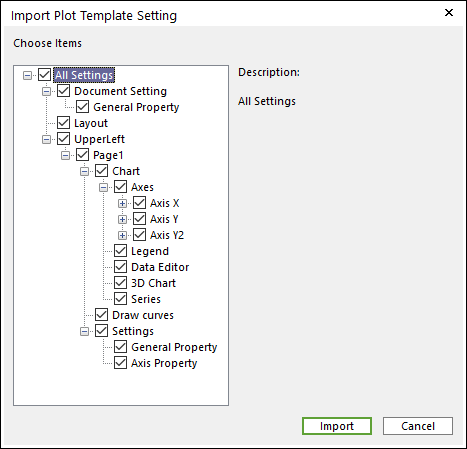
Figure 1 Import Plot Template dialog box
•Document and Setting: The user can import setting for General Property of the Document.
•General Property: The General Property of the Document like “Significant Digit”.
•Layout: The layout of the Plot Windows.
•UpperLeft, UpperRight, LowerLeft, LowerRight: The settings of each Plot Window.
•Page #: The settings of each Plot Window’s pages.
•Chart: The user can import setting for the chart. - Axis, Title, Legend, Data Editor, 3D Chart and Series.
•Axes: The user can import setting for a X Axis and a Y Axis.
•Axis X: The user can import setting for a X Axis.
•Axis Y: The user can import setting for a Y Axis.
•Scale: The user can import setting for the scale of an Axis - Step, Min, Max, Decimals, Format and Use Logarithmic, click here.
•Title: The user can import setting for the Title of an Axis. - Title Font settings.
•Labels: The user can import setting for the Label of an Axis - Label Position, Label Angle and Font settings.
•Grid: The user can import setting for Grid of an Axis. - Use Gridline, Tick Mark and Gridline settings, click here.
•Title: The user can import setting for the Title of a Chart - Title Font Setting.
•Legend: The user can import setting for the Legend. - Use Legend, Legend Position, Legend Font settings.
•Data Editor: The user can import setting for the Data Editor - Use Data Editor, Position and Data Editor Font settings.
•3D Chart: The user can import setting for the 3D Chart - Use 3D Chart, Use Cluster, Use Rotated View, Angle X and Angle Y, click here.
•Series: The user can import setting for the common Series property
and each series properties.
Series properties are Gallery Type, Use Point
Label, Marker Shape, Marker Size, and Series Font settings, click here.
•Curve: The user can import full-name lists. And drawing curves
using the full-name lists in last imported RPLT.
Through this, the user can
easily draw the desired chart after analysis that changing the parameters. And
can be compared with existing chart.
•Settings: The user can import setting for the current plot document.
•General Property: The user can import setting for the General Property in Chart Setting. For more information, click here.
•Axis Property: The user can import setting for the Axis Property in Chart Setting. For more information, click here.