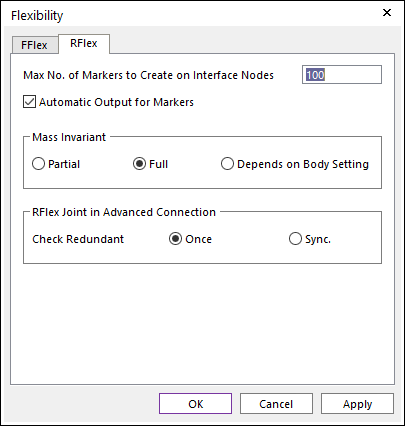
This page provides some options for an RFlex model.
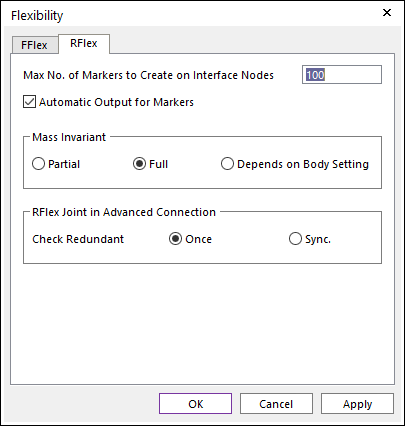
Figure 1 Flexibility dialog box [RFlex]
•Max No. of Markers to Create on Interface Nodes
•This option is a limitation about number of creating markers of the interface node. If the interface nodes of a RFlex body is more than the maximum values then the number of creating markers is up to the max value after RFI import.
•The default value is 100 and the value must be a natural number or zero.
•Automatic Output for Markers
•If this option is checked, the Output of RFlex body is created automatically if an RFlex body has Markers. The nearest Node from the Marker is defined as the Output.
•Mass Invariant: There are three options Partial, Full, and Depends on Body Setting. Default is Full.
•If
Partial option is selected, then the Invariant Variables N4 ( ) and N6 (
) and N6 ( ) related in the Mass matrix of a RFlex body
are not computed for solving speed improvement.
) related in the Mass matrix of a RFlex body
are not computed for solving speed improvement.
•If Full option is selected, then the all Invariant Variables are used for computing the Mass matrix.
•If Depends on Body Setting is selected, the Partial or Full option depends on their setting in the RFlex body property page.
•RFlex Joint in Advanced Connection: Redundant checking option can be specified separately for RFlex Enhanced Virtual Joint. It is functionally equivalent to the Check Redundant option in the Simulation/General tab.
•Once: Checks redundant constraints just only once at the early stage of the analysis. (This option is default.)
•Sync.: Use the same option status as the Check Redundant function in the Simulation/General tab.