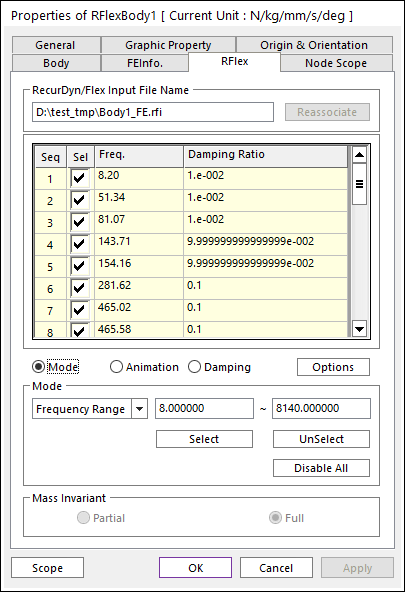
After importing a Flexible body as Filename.rfi file, you can change the properties of its body in the following window.
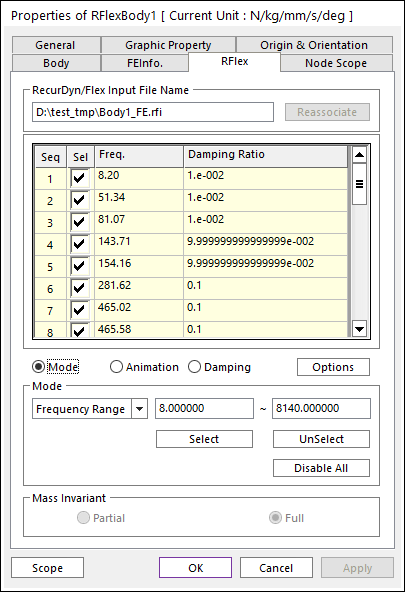
Figure 1 RFLEX tab of Properties of RFlexbody dialog box [Mode]
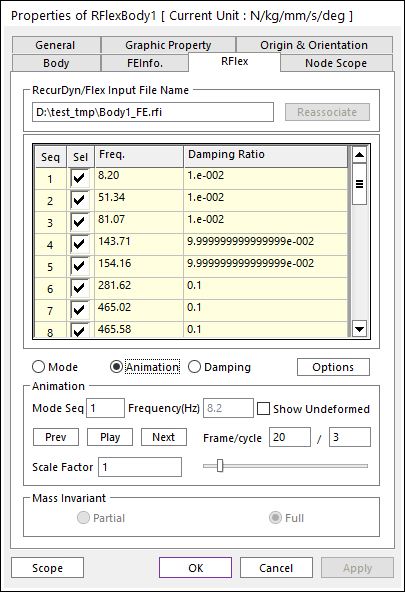
Figure 2 RFLEX tab of Properties of RFlexbody dialog box [Animation]
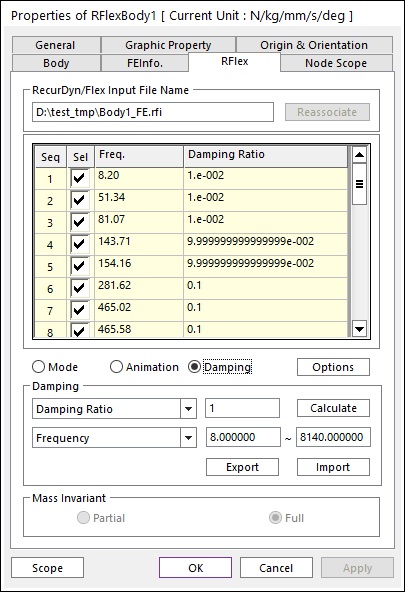
Figure 3 RFLEX tab of Properties of RFlexbody dialog box [Damping]
In the RecurDyn/RFlex, the following modal information is displayed.
•Frequency: Frequency of each mode.
•Coord: Initial condition for modal coordinate
•Velocity: Initial condition for modal velocity
•Mode: You can select mode by Mode Range or Frequency Range.
•Mode Range: select mode by its sequence.
•Frequency Range: select mode by its frequency
•Animation: You can see each Mode shape as animation.
•Mode Seq: Sequence of the current mode.
•Frame/cycle: Animation frame and Cycle.
•Frequency: Frequency of the current mode
•Prev: The previous mode
•Play: Play animation of its mode
•Next: The next mode
•Scale Factor: Scale factor of mode shape.
•Show Undeformed: Show mode shape with the undeformed state.
•Damping: You can modify damping values.
Damping Type: Determine calculation type
•Damping ratio: 
o Damping coefficient

o Critical damping coefficient
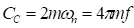
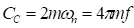
•Damping coefficient: direct value
•Stiffness proportional ratio [%] : 
o Damping coefficient
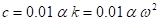
•Default: Set Damping coefficient by Critical damping ratio
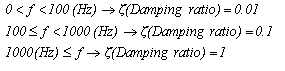
•Mode Range: Select mode by its sequence
•Frequency Range: Select mode by its frequency
•Import: import damping coefficients of all modes
o File format (*.fdc)
The total number of modes should be equal.
The first line is comment.
The first column is comment.
The second column should have damping coefficients of all modes.
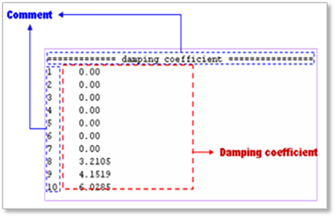
•Reassociation: If the RecurDyn cannot find a RFI file when you open a model, this function is activated and you can reassociate the RFI file again. Also, this function is inactivated after the RFI file is connected.
Mass Invariant option
•When the Depends on Body Setting is selected in the Flexibility/RFlex tab is selected, then this option can be selectable. The default is Full.
•If the
Depends on Body Setting in Flexibility/RFlex tab
and Partial option is selected, then the Invariant Variables N4 ( ) and N6 (
) and N6 ( ) related in the Mass matrix of a RFlex body
are not computed for solving speed improvement.
) related in the Mass matrix of a RFlex body
are not computed for solving speed improvement.
•If the Depends on Body Setting in Flexibility/RFlex tab and Full option is selected, then the all Invariant Variables are used for computing the Mass matrix.