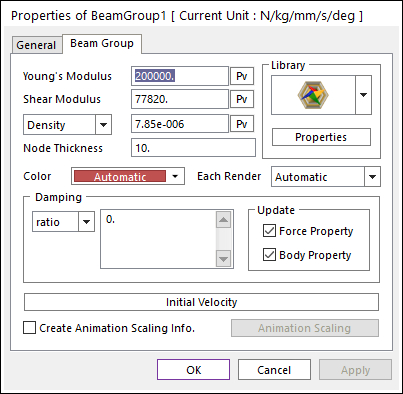
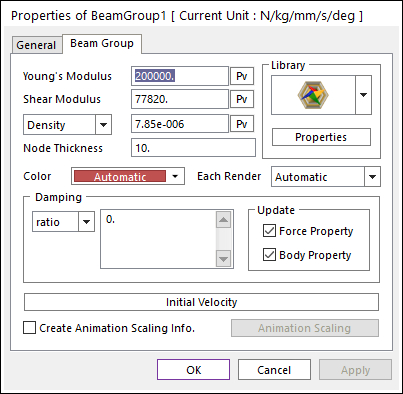
Figure 1 Beam Group property page
•Young’s Modulus: Specify the young’s modulus of elasticity for the beam material. For more information, click here.
•Shear Modulus: Specify the shear modulus of the beam. For more information, click here.
•Density: Defines each body for mass and inertia.
•Total Mass: Defines each body for mass and inertia.
•Node Thickness: Defines the thickness for each body. The shape of cross section for each body changes depending on the selected type in Beam Library. It applies only graphically.
•Library: In Beam Group, Beam Library also is supported. For more information, click here.
•If using Beam Library, total mass or density defined in the above edit box is ignored.
•Color: Defines the color for each body.
•Each Render: Selects the rendering mode to be displayed on Working Window when Each Render type is activated on Render Toolbar.
•Damping: Enter the coefficient that determines the damping force given the velocity of the beam end points. For more information, click here.
•Update Force Property and Update Body property
•This option determines beam information can be used as a group or not.
•With these options, all properties that connected with each option are updated automatically. But if not, keep old data or direct input data even if the library data are changed.
•Initial Velocity: Defines the initial velocity of all body of beam group. For more information, click here.
•Animation Scaling: Defines the animation scaling of all body of beam group. For more information, click here.