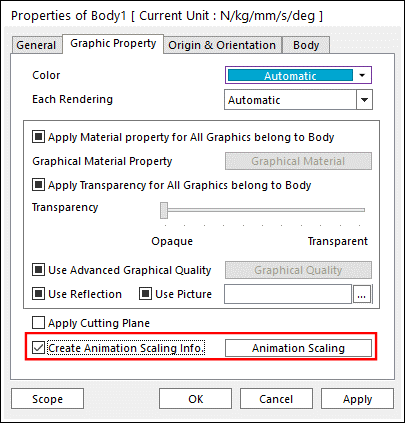
It allows the user to apply the animation scaling option to a body. To activate Animation Scaling, the Creating Animation Scaling Info. option should be checked in the Body property page. Additionally, it is possible to modify the information of the user-defined animation scaling of a body in Animation Scaling on the Animation Control group in the Analysis tap.
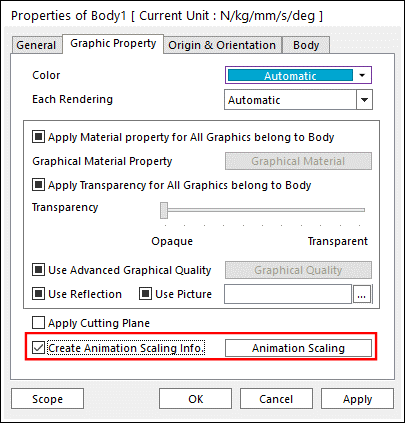
Figure 1 Create Animation Scaling Info. in Body property page
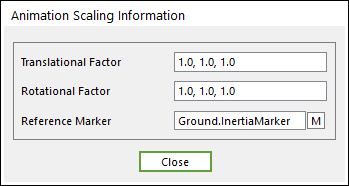
Figure 2 Animation Scaling Information dialog box
1. Check Creating Animation Scaling Info. option.
2. Determine the scaling factor for the translational and rotational directions.
3. Set the reference marker that plays an important role in the scaling direction.
Note
When the user defines the Reference Marker in order to set the Animation Scaling of a body, it is possible to choose the marker in the different subsystem level during navigation if there are several subsystems in the current system. It causes the animation to play incorrectly. Therefore, when defining the Reference Marker, the marker which exists in the subsystem where the body belongs should be used.