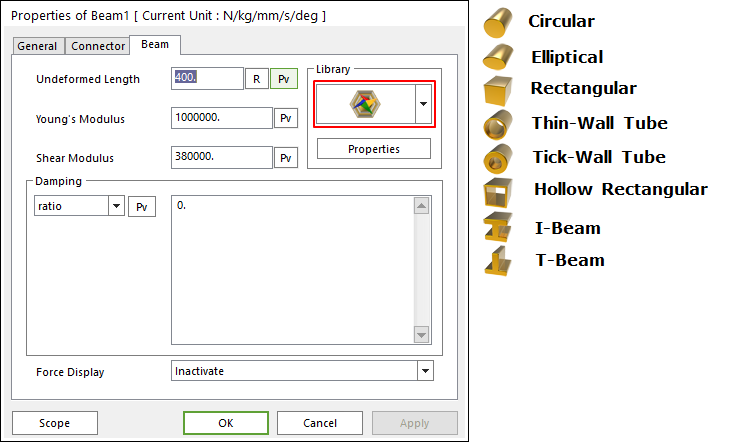
The beam library calculates automatically the mass and area moment of inertia which is determined by the cross section area.
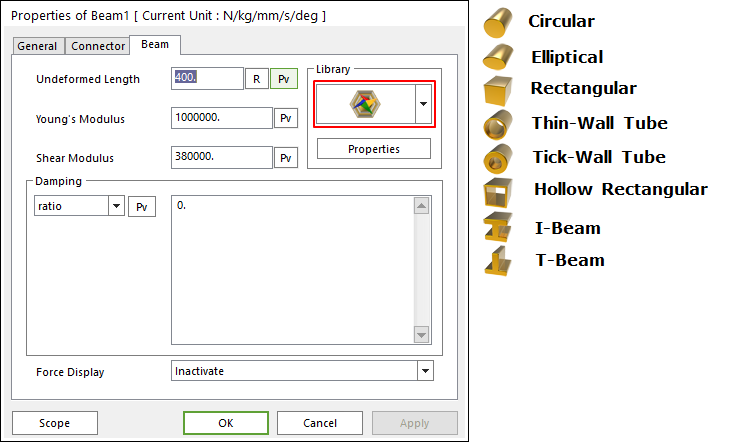
Figure 1 Beam property page [Library]
Library supports 8 types of cross section area such as Circular, Elliptical, Rectangular, Thin-Wall Tube, Thick-Wall Tube, Hollow Rectangular, I-Beam, and T-Beam.
•Circular
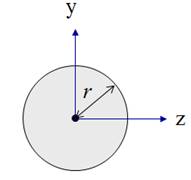
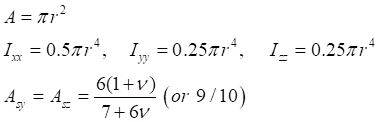
Figure 2 Definition of Circular Beam Cross Section
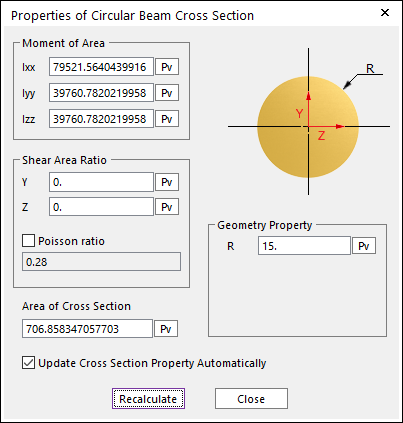
Figure 3 Properties of Circular Beam Cross Section dialog box
•Elliptical
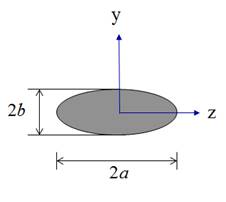
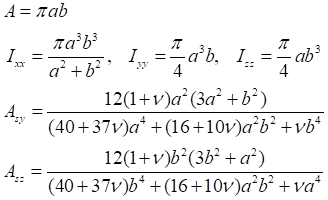
Figure 4 Definition of Elliptical Beam Cross Section
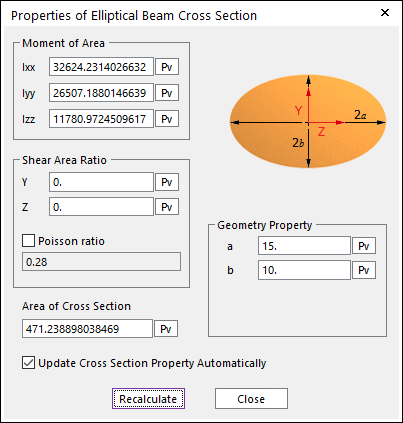
Figure 5 Properties of Elliptical Beam Cross Section dialog box
•Rectangular
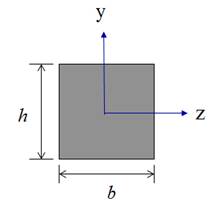
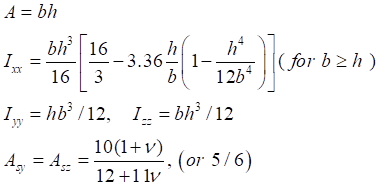
Figure 6 Definition of Rectangular Beam Cross Section
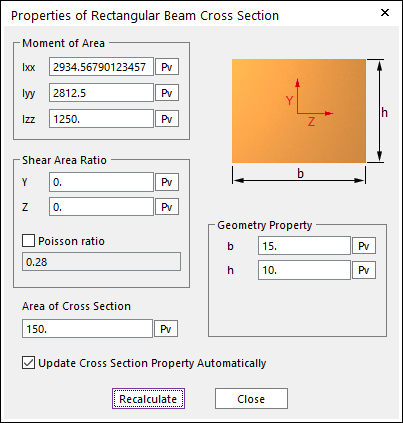
Figure 7 Properties of Rectangular Beam Cross Section dialog box
•Thin-Wall Tube
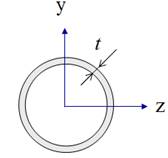
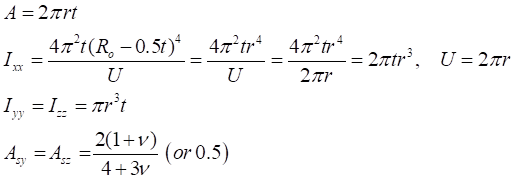
Figure 8 Definition of Thin-Wall Tube Beam Cross Section
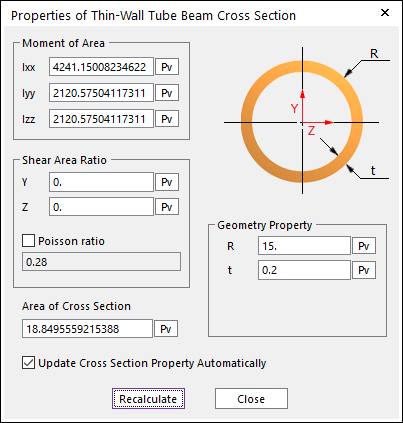
Figure 9 Properties of Thin-Wall Tube Beam Cross Section dialog box
•Thick-Wall Tube
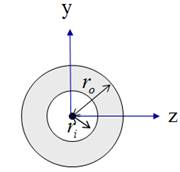
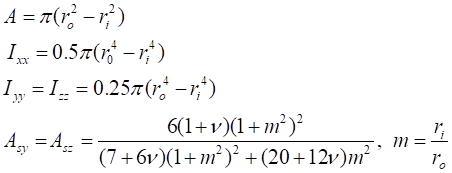
Figure 10 Definition of Thick-Wall Tube Beam Cross Section
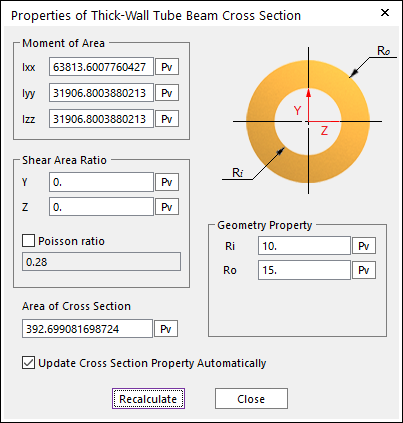
Figure 11 Properties of Thick-Wall Tube Beam Cross Section dialog box
•Hollow Rectangular
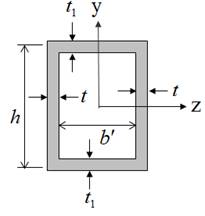
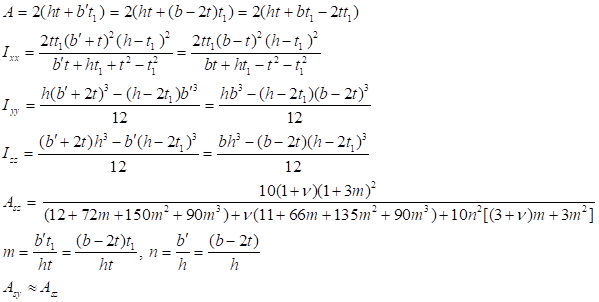
Figure 12 Definition of Hollow Rectangular Beam Cross Section
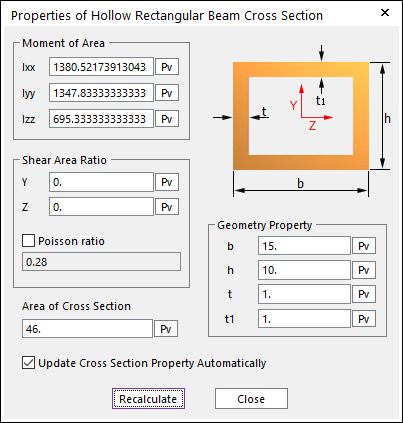
Figure 13 Properties of Hollow Rectangular Beam Cross Section dialog box
•I-Beam
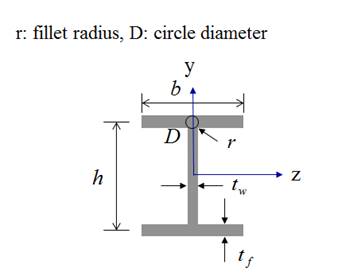
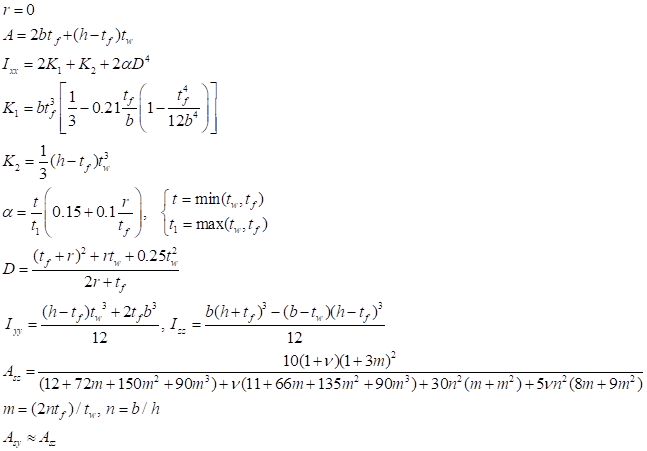
Figure 14 Definition of I-Beam Cross Section
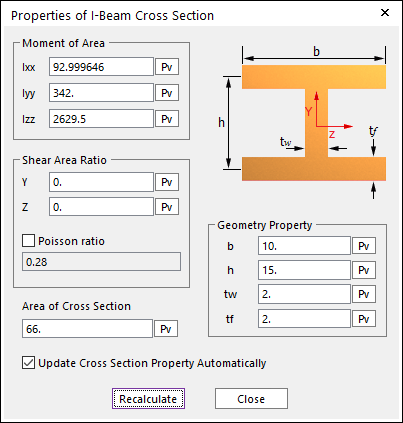
Figure 15 Properties of I-Beam Cross Section dialog box
•T-Beam
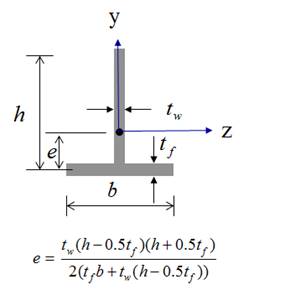
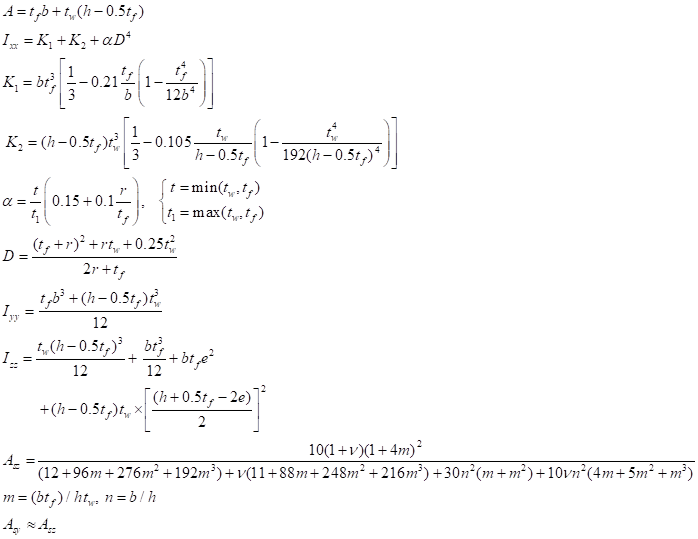
Figure 16 Definition of T-Beam Cross Section
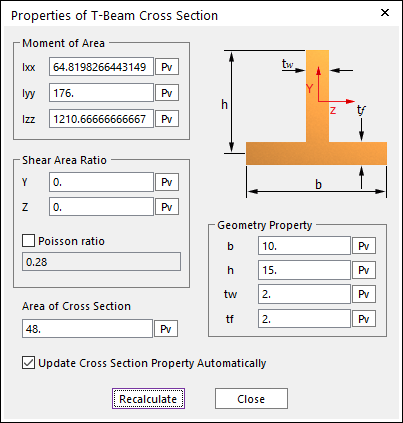
Figure 17 Properties of T-Beam Cross Section dialog box
•Update Cross Section Property Automatically: If this option is checked, property values are updated automatically as geometry data change without clicking Recalculate.
Reference
•[Ref] G. R. Cowper, The shear coefficient in Timoshenko’s beam theory. Transactions of the ASME, Journal of Applied Mechanics, JUNE, 1966. pp. 335~340.
•[Ref] Warren C Young. Roark’s Formulas for Stress & Strain. McGraw Hill. pp.401. 7th edition.
How to Use Beam Library
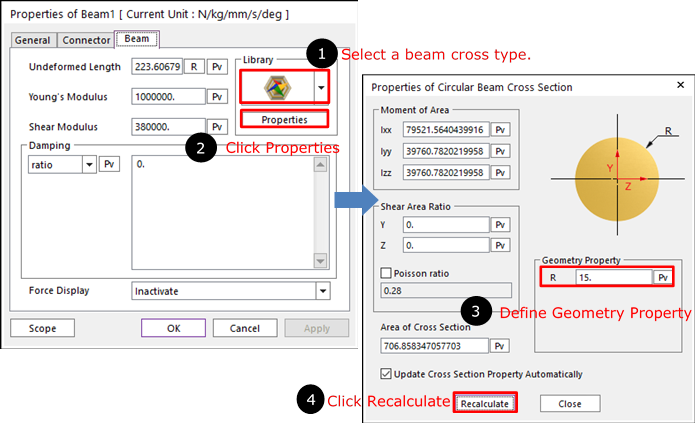
Figure 18 Process when using Library data
1. Select a beam cross section type among Library in Beam property page.
2. Click Properties.
3. Define Geometry Property and click Recalculate (If the user wants to calculate Shear Area Raito values when recalculating using Library data, please check Poisson ratio).
•And then data of the area moment of inertia and the area of cross section is calculated using Library data.
•If the user wants to input the user-defined data, input the values directly.
4. Click Close.