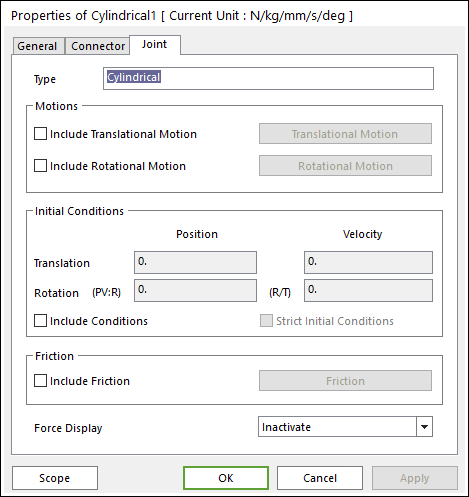
The user can define motion, initial conditions, and friction force using Joint page.
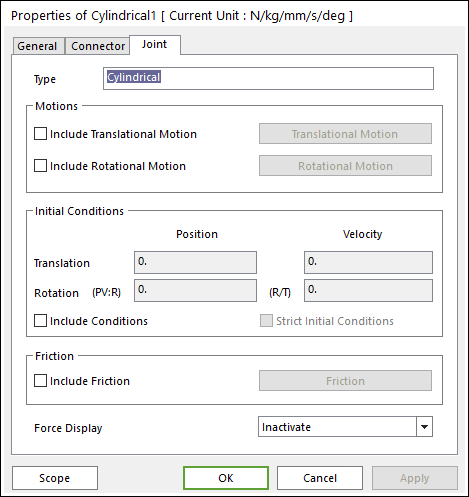
Figure 1 Cylindrical property page [Joint page]
•Type: Shows the type of joint.
•Motions: Defines the motion of cylindrical joint. For more information, click here.
•Include Translational Motion: If this option is checked, the user can define the translational motion.
•Include Rotational Motion: If this option is checked, the user can define the rotational motion.
•Initial Conditions:
•Include Conditions: If checked, enables the user-specified initial conditions (position and velocity). Note that if Include Conditions is checked, then both Translation and Rotation initial conditions are used.
o Translation: The definition is identical to the Translational Joint. See Translational Joint for more details.
o Position: The initial signed distance from the joint’s base marker to the action marker, specified in Length units.
o Velocity: The initial relative translational velocity between the two bodies, specified in units Length/Time.
o Rotation: The definition is identical to the Revolute Joint. See Revolute Joint for more details.
o Position: The initial joint angle, specified in Degrees.
o Velocity: The initial velocity of revolute joint, specified in Radians/Time.
•Strict Initial Conditions: Indicates that the initial condition settings should be strictly enforced. See Common UI Joint for more details.
•If a cylindrical joint is connected to an FFlex body that is included in the pre-analysis and initial conditions are specified for the cylindrical joint, the initial rotation must be greater than -90 degrees and less than 90 degrees.
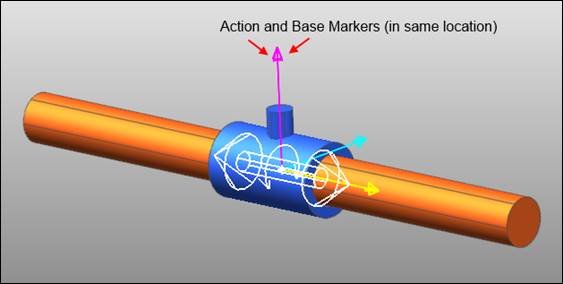
Figure 2a A cylindrical joint with Initial Conditions of 0 for Translation and 0 Degree for Rotation
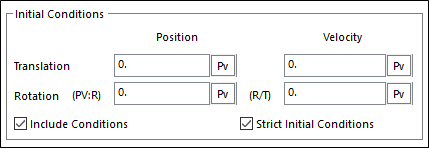
Figure 2b The Initial Conditions specified in the Joint tab of the Cylindrical Joint Property dialog box to achieve Fig. 2a
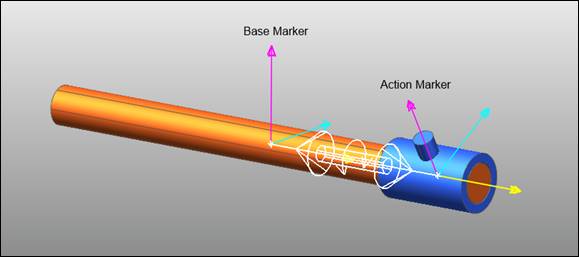
Figure 3a A cylindrical joint with Initial Conditions of 200 for Translation and 30 Degrees for Rotation
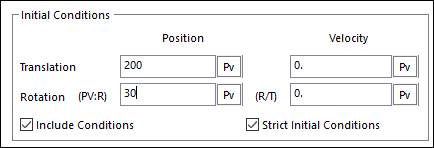
Figure 3b The Initial Conditions specified in the Joint tab of the Cylindrical Joint Property dialog box to achieve Fig. 3a
•Include Friction: If this option is checked, the friction force can be defined for the cylindrical joint. Only Sliding & Stiction type is supported. For more information, click here.
•Force Display: Displays the resultant force vector graphically on Working Window. For more information, click here.