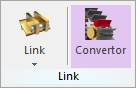
There are two methods for making a mesh data.
Using RecurDyn/Mesher
1. Converts link bodies to general bodies using the Link Converter. For more information, refer to Link Converter.
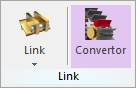
Figure 1 Link convertor icon of the Link group in the Track (LM) tab
2. Makes a mesh data for the converted general link body. The RecurDyn/Mesher can make a mesh data with respect to the geometry reference frame of a link body. For more information, refer to Mesher.
3. Exports the mesh data to make the other flexible link bodies. For more information, refer to Export Mesh Data.
4. Swaps the general link body for a flexible link body using the Import function in FFlex. The importing procedure is shown in the next page. For more information, refer to Swapping the general link body for a flexible link body.
Using an external mesh program
1. Converts link bodies to general bodies using the Link Converter. For more information, refer to Link Converter.
2. Enters the body edit mode of the converted general link body. Then, export a geometry data file.
3. Makes a mesh data in an external mesh program. Export the mesh data which is as Nastran format (BDF, DAT file) or Ansys format (CDB file).
4. Swaps the general link body for a flexible link body using the Import function in FFlex. The importing procedure is shown in the next page. For more information, refer to Swapping the general link body for a flexible link body.