
The user can swap the general link body made by the link converter function to a flexible link body using the Import function of FFlex function. The changing procedure is as follows.
1. Click the Import icon of the FFlex group in the Flexible tab.

Figure 1 Import icon in FFlex group in the Flexible tab.
2. Change the modeling option from Point to Body as shown in Figure 2.

Figure 2 Change the modeling option to ‘Body’.
3. Click a target body which must be the general link body made by the link converter function.
4. Select a mesh data file. The mesh data must be a Nastran format (BDF/DAT) or an Ansys format (CDB) file.
5. Set the geometry reference frame of dialog box for importing the FFlex body. Figure 3 shows the setting method of geometry reference frame. In this case the user should select the third item named “Geo. RefFrame” in the selection of reference frame. Then the user clicks G and selects the target body or sets the name of the target geometry. Then click OK in the dialog box.

Figure 3 Setting the data of the geometry reference frame
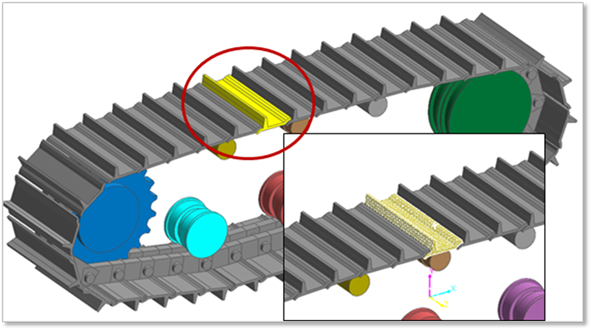
Figure 4 Swapping to the flexible link body.