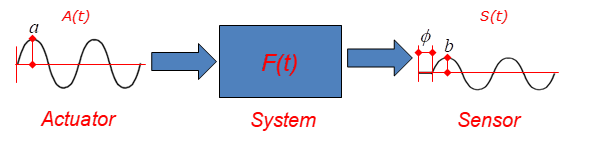
FRF (Frequency Response Function) is should be needed to simulation in TSG toolkit.
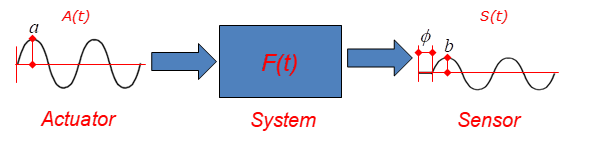
Figure 1 A schematic diagram of the TSG model
FRF can be computed like as equation (1) on the frequency domain.
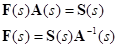 (1)
(1)
Where,  and
and  are Actuator Signal and Sensor
Signal on the frequency domain. The
are Actuator Signal and Sensor
Signal on the frequency domain. The  means a frequency coordinate.
The
means a frequency coordinate.
The  is defined as FRF (Frequency
Response Function) in the TSG.
is defined as FRF (Frequency
Response Function) in the TSG.
The signals both  and
and  are computed using FFT (Fast
Furieror Transfom).
are computed using FFT (Fast
Furieror Transfom).
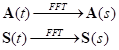 (2)
(2)
After computing FRF, inverse FRF ( ) will be computed. Generally, the
inverse FRF can be computed by the Pseudo-inverse method.
) will be computed. Generally, the
inverse FRF can be computed by the Pseudo-inverse method.

Figure 1 FRF icon of the Simulation group in the TSG tab
There are two tabs in FRF dialog box.
•FRF tab: There are analysis options to generate FRF.
•FRF Result tab: User can check the FRF, the inverse FRF, the actuator signals and the sensor signals.
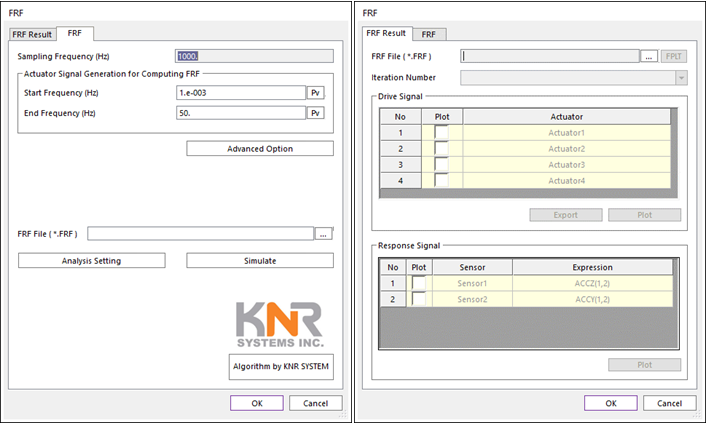
Figure 2 FRF dialog box
Step for computing FRF
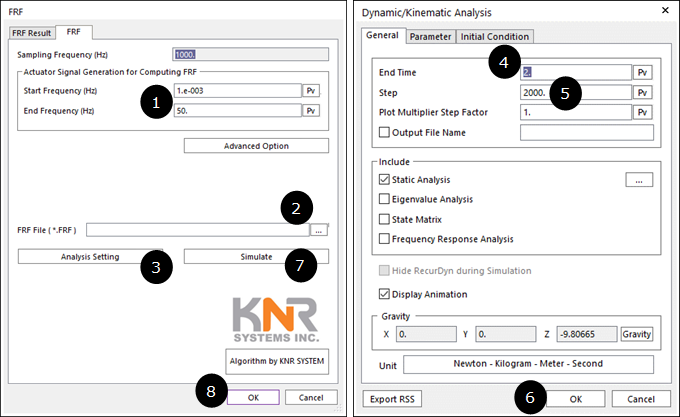
Figure 3 Usage FRF simulation
1. Click FRF icon.
2. Set Start and End Frequencies.
3. Click Analysis Setting.
4. Set the End Time on the Dynamic/Kinematic Analysis dialog. The End Time should be the same of the generated “*.TARGET” file.
5. Set Step on the Dynamic/Kinematic Analysis dialog. The Step should be the same with (Sampling_Frequency * End_Time).
6. Click OK to leave the Dynamic/Kinematic Analysis dialog.
7. Set FRF file name and path on the FRF dialog.
8. Click Simulation for computing FRF and generating “*.FRF” file.