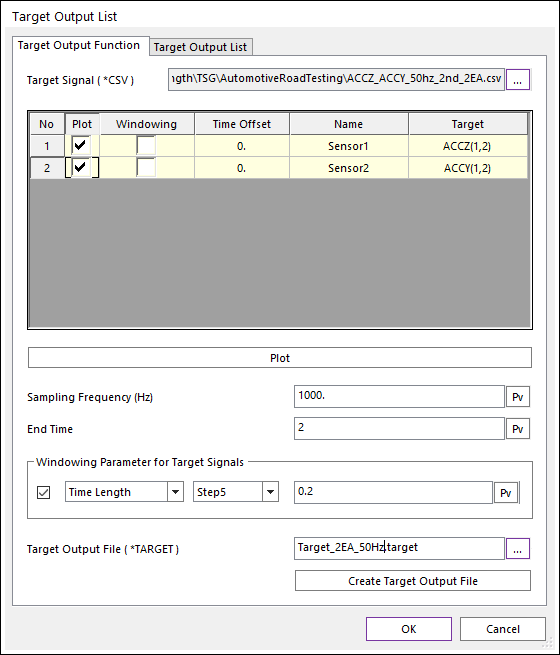
The list cannot be modified. The list is always the same with created Sensor list. Because, the Target channels should be the same with the created Sensor channels.
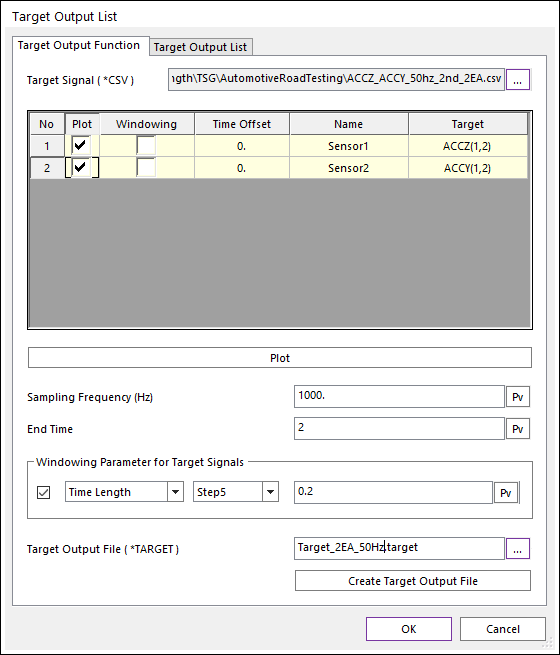
Figure 1 Target Output List dialog box [Target Output Function tab]
•Target Signal (*.CSV): “*.CSV” file should be needed. All data of “*.CSV” should be CSV (Comma-Separated Values). And there’s no needed header strings on first line. The number of columns should be 2 times of the number of sensors. Because every odd column should be a time data.
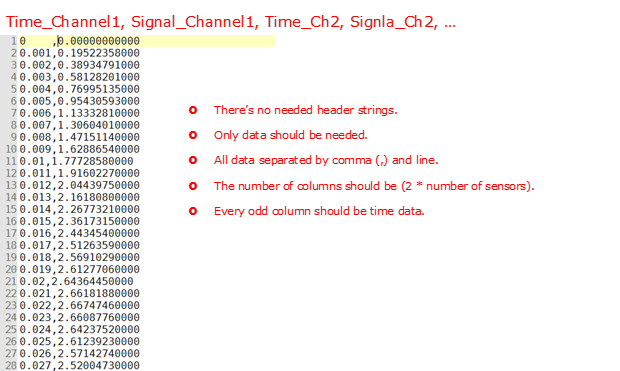
Figure 2 CSV file format for Target Signal
•Plot: User can choose plot view or not.
•Windowing: If this checkbox is checked, then the generated target signal will be considered the windowing function. Default is unchecked.
•Time offset: If this value is set, then the time data of the CSV Signal will be considered as (Time_CSV-Time_Offset). Default value is 0.
•Plot: If a “*.CSV” is set and some plot check box are checked, then user can see the signal data on the opened scope dialog.
•Sampling Frequency (Hz): Sampling Frequency (Hz) should be set.
•End Time (s): End Time (s) should be set. The number of target signal data should be (Sampling_Frequency * End_Time + 1).
•Windowing Parameter for Target Signals: If the check box is selected, then a windowing function will be considered. Linear trapezoidal function is always computed.
•Data Size: A natural value greater than 0 should be set. And the Data Size should be lower than the number of signal data.
•Linear/Step5: Two interpolation function types are available for windowing function. Default is Step5 function.
•Time Length (s): A real number greater than 0.0 should be set.
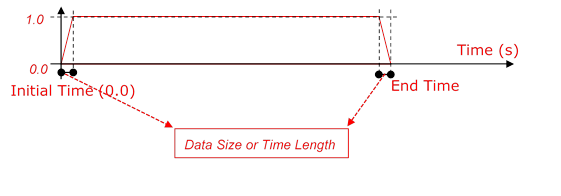
Figure 3 Windowing function for generating “*.TARGET” file
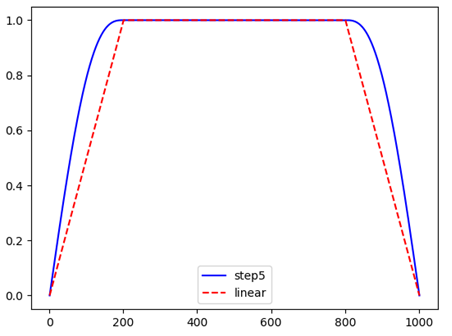
Figure 4 Comparison of the interpolation types for Windowing function
•Target Output File (*.TARGET): Defines a file name and path by clicking ….
•Create Target Output File: Generates the *.TARGET file by clicking this button.