
1. Select the SAO icon of the Reliability group in the AutoDesign tab.

Figure 1 SAO icon of the Reliability group in the AutoDesign tab
2. Define the information of random constant
Check ‘Design Variable’ in the ‘Reliability: SAO’ dialogue and select the probability distribution and deviation value type. The current values of the selected variables are regarded as mean values. As the selected design parameters (DP) are random constants, their types are represented as ‘Constant’.
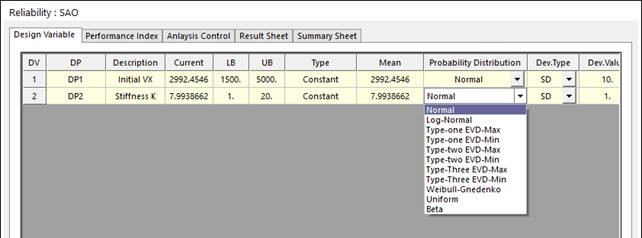
Figure 2 Design Variable tab of the Reliability : SAO dialog box
•Probability Distribution: For reliability analysis, one should define the probability distribution type for each random constant. AutoDesign provides 11 types of probability distributions. The detailed information of the probability distributions is explained in Probability Distribution.
•Deviation type: The standard deviation types. SD is ‘standard deviation value’. COV is ‘coefficient of variance’, which is ‘SD/Mean’ value.
3. Define the limit state function
Check ‘Performance Index’ in the ‘Reliability: SAO’ dialogue and select the analysis responses to define the limit state relation. Figure 3 shows that AR1 is less than its’ limit. This represents that the system is failed when AR1 is greater than its’ limit.
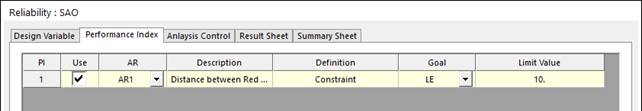
Figure 3 Performance Index tab of the Reliability : SAO dialog box
4. Define the Analysis Control
Check ‘Analysis Control’ in the ‘Reliability: SAO’ dialogue. The convergence tolerances for objective change rate and limit state value are recommended as 0.01 and 0.001. The three reliability analysis solvers are provided such as ‘AFORM’, ‘AFORM+DRM1’, and ‘AFORM+DRM2’. The detailed information is explained in Reliability Analysis. ‘AFORM+DRM2’ is more accurate than ‘AFORM+DRM1’. In order to construct the meta-model, three methods are providing such as ‘Koshal Method’, ‘Latin Hypercube Sample’, and ‘Get From Simulation History’.
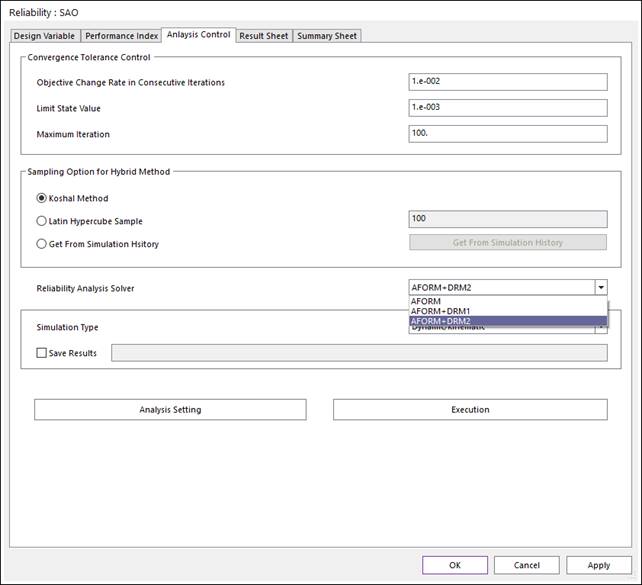
Figure 4 Analysis Control tab of the Reliability : SAO dialog box