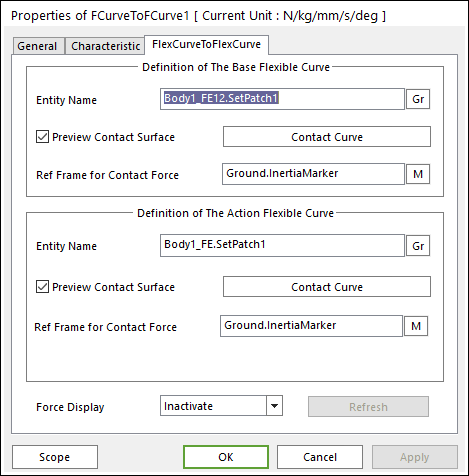
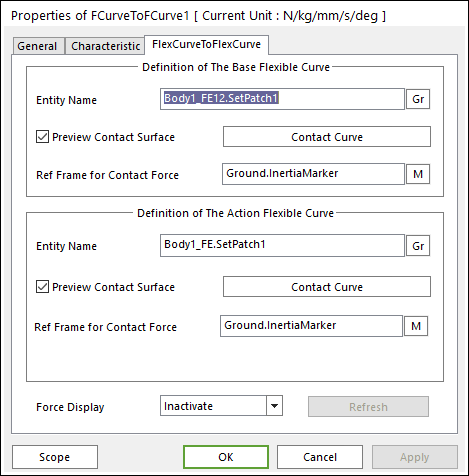
Figure 1 FCurveToFCurve property page
•Definition of the Base Flexible Curve
•Entity Name: Defines the name of base patch set. The base patch set is dispatched from the screen by clicking Gr.
•Preview Contact Surface: If this option is checked, the patches making the contact surface are highlighted on the screen.
•Contact Curve: Allows you to access the dialog box of Contact Curve. For more information, click here.
•Ref. Frame for Contact Surface: The contact force applied on the action body is reported as a force generalized on the defined marker. If the marker is not defined, the default is Ground.Inertia Marker.
•Definition of the Action Flexible Curve
•Entity Name: Defines the name of action patch set. The action patch set is dispatched from the screen by clicking Gr.
•Preview Contact Surface: If this option is checked, the patches making the contact surface are highlighted on the screen.
•Contact Curve: Allows you to access the dialog box of Contact Curve. For more information, click here.
•Ref. Frame for Contact Surface: The contact force applied on the action body is reported as a force generalized on the defined marker. If the marker is not defined, the default is Ground.Inertia Marker.
•Force Display: Graphically displays the resultant force vector on the view window. For more information, click here.
•Refresh: When the action or base contact patch set is changed, you can refresh the preview of information of specified contact patch set as using this function.