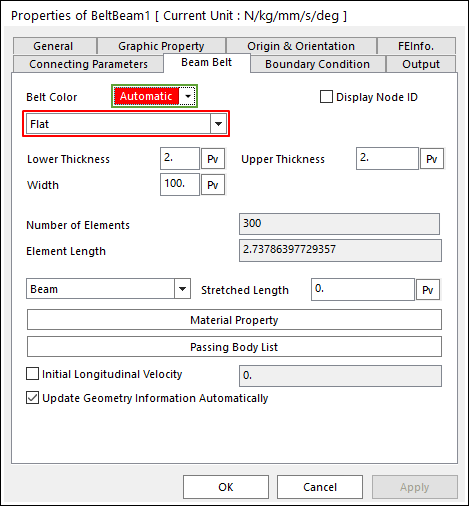
The Beam Belt property page is shown in Figure 1. And its parameters are explained below. The user can modify properties for the beam belt such as geometry information, FFlex body characteristics, boundary condition, and output. The general pages such as General, Graphic Property, Origin & Orientation are same with general body.
•FE Info (Refer to FEInfo. in FFlex)
•Connecting Parameter (Refer to Connecting Parameter in FFlex)
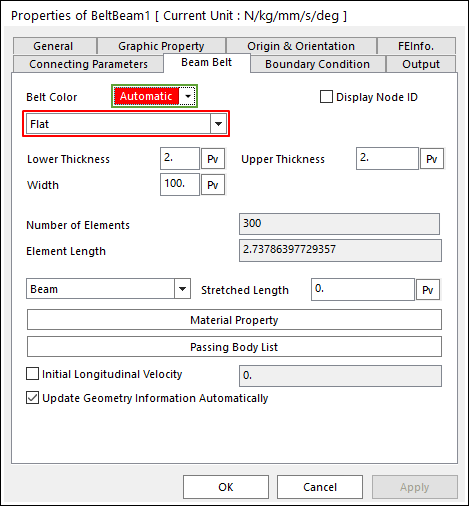
Figure 1 Beam Belt property page [Beam Belt page]
•Belt Color: Changes the color of belt line.
•Display Node ID: If this function is checked, all nodes belong to the displaying belt. And you can see the nodal body information in this mode.
•Beam Belt Type: 4 types are supported in RecurDyn/Belt. For more information, click here.
•Flat: The cross section of belt is rectangular.
•V: The cross section of belt is trapezoidal.
•Round: The cross section of belt is circular.
•Timing: The shape in the X-Z plane is the tooth profile.
•Number of Elements: Defines the number of force elements to connect nodes.
•Element Length: Defines the length of element.
•Stretched Length: Defines the stretched length from the initial length.
•Initial length = element length-stretched length
•Material Property: Allows you to access the dialog box defining the material property of belt. It is active only in the beam model mode. For more information, click here.
•Passing Body List: Displays all geometries contacted belts.
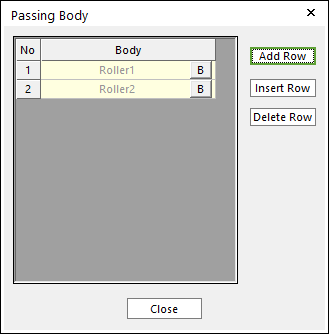
Figure 2 Passing Body dialog box
•Initial Longitudinal Velocity: Defines the initial velocity in the longitudinal direction of belt. Below figures are present the longitudinal direction about open loop and close loop of belt assembly.
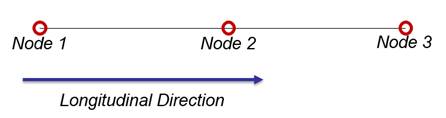
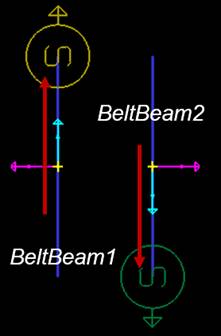
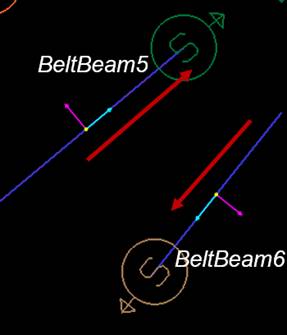
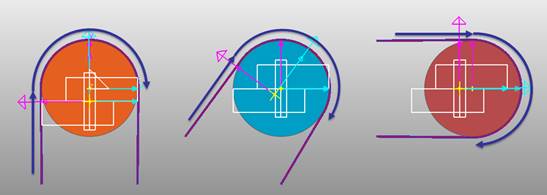
•Update Geometry Information Automatically