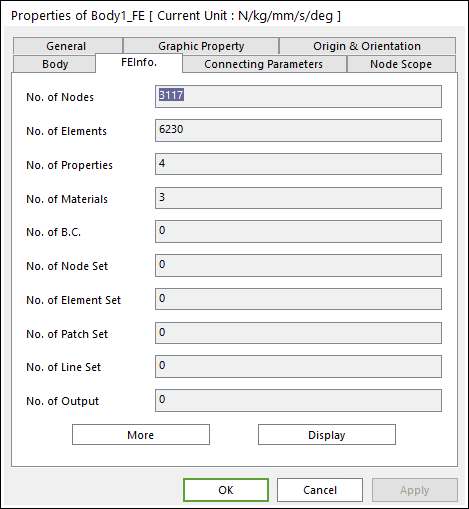
The FEInfo. tab shows you the general information about the body itself. There are several numbers that the flexible body has about:
•Nodes
•Element
•Property etc.
The More button shows you more detail information and the Display button helps you to:
•Be easy modeling
•Optimize the display speed
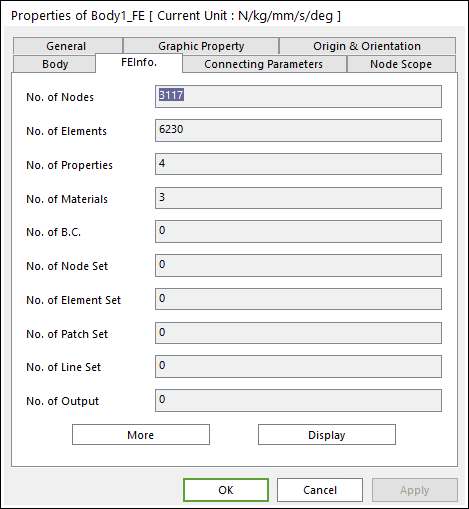
Figure 1 FEInfo. Tab of the Properties of FFlex Body dialog box
There is number information that FFlex body has.
•No. of Nodes: Is the total number of nodes.
•No. of Elements: Is the total number of elements.
•No. of Properties: Is the total number of properties.
•No. of Materials: Is the total number of materials.
•No. of B.C: Is the total number of boundary condition.
•No. of Node Set: Is the total number of node sets.
•No. of Element Set: Is the total number of element sets.
•No. of Patch Set: Is the total number of patch sets.
•No. of Output: Is the total number of output.