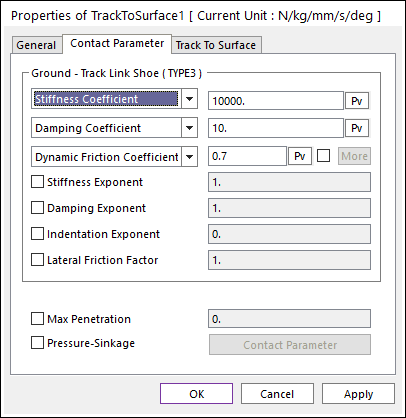
Contact Parameter page
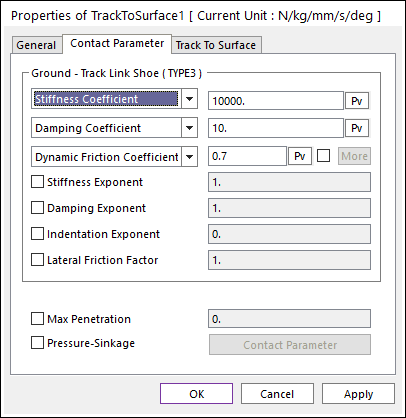
Figure 1 Track to Surface property page [Contact Parameter page]
•Contact Parameter: Defines the contact properties between Track Link Shoe and Ground. For more information, click here.
•Lateral Friction Factor: Defines the lateral friction factor. If this option is checked, fiction force for lateral direction is magnified by this factor.
•Max Penetration: Defines the maximum penetration. If the penetration is greater than this value, the contact force is not generated.
•Pressure-Sinkage: If this option is checked, contact parameters between Ground and Track Link Shoe is changed as soil conditions. For more information, click here.
Track to Surface page
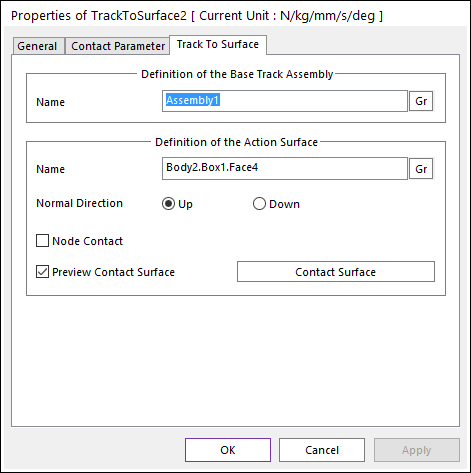
Figure 2 Track to Surface property page [Track To Surface page]
•Definition of the Base Track Assembly
•Name: Defines an assembly for the contact.
•Definition of the Action Surface
•Name: Defines a surface as an action geometry for the contact.
•Normal Direction: Defines the normal direction of action surface for a contact as shown in Figure 2. For more information, click here.
•Node Contact: If this option is checked, then the node contact of the action surface is considered. It is helpful when the action surface is smaller than a track link.
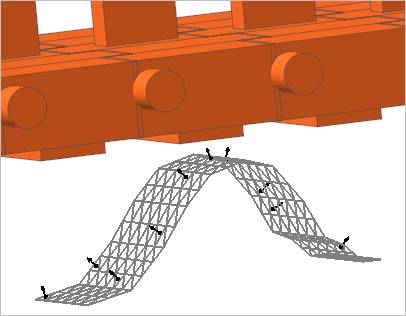
Figure 3 Preview of the contact patches
•Preview Contact Surface: If it is checked, the patches created the contact surfaces are shown on Working Window as shown in the below figure.
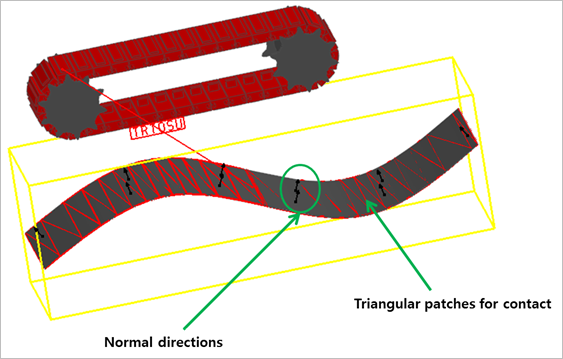
Figure 4 Preview of the normal direction and contact patches
•Contact Surface: Accesses the Solid Patch dialog box as shown in Figure 3. For more information, click here.
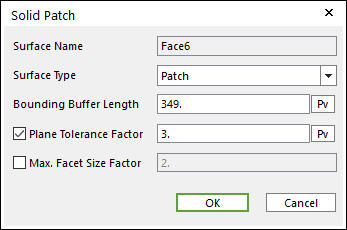
Figure 5 Contact Surface dialog box