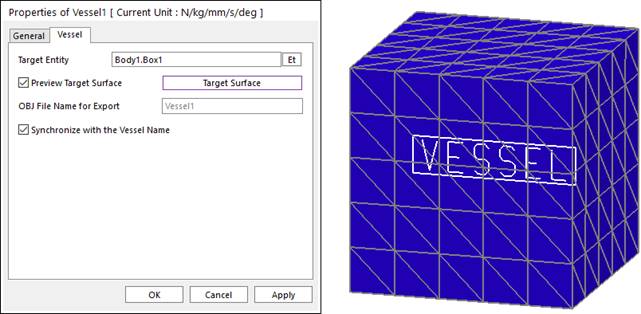
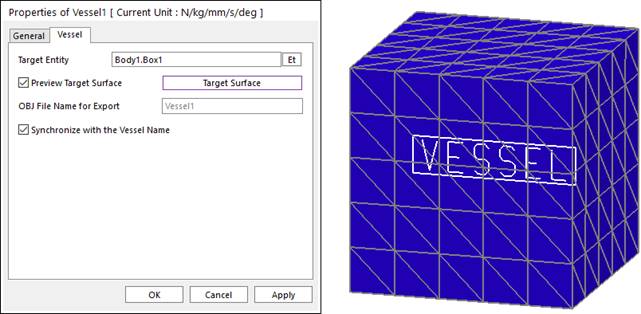
Figure 1 Vessel tab of the Properties of Vessel dialog box
•Target Geometry: Displays the selected body.
•Target Surface: Sets the mesh size of wall. (The appropriate size of patch is 2 to 3 times of particles.)
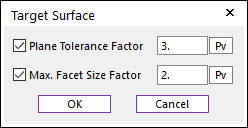
Figure 2 Target Surface dialog box
•Plane Tolerance Factor: Specifies the surface tolerance factor as a value from 0 to 10. A smaller value produces a more refined patch. To see more information, click here.
•Max. Facet Size Factor: Specifies the max.facet size factor as a value from 0 to 10. This value controls the maximum size of triangular patch length. To see more information, click here.
•OBJ File Name for Export: Defines the name of the file to be exported by the *.obj format.
•Synchronize with the Vessel Name: If this option is checked, OBJ File Name for Export is synchronized with the Vessel name.