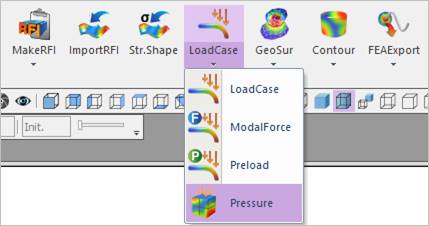
Modal Pressure Loads generates a pressure on RFlex bodies. This entity is similar to Flex Pressure Loads in FFlex. It is very important to add mode shapes in the desired load direction.
The patch set:
•Should be defined before creating Modal Pressure Loads
•Must belong to a RFlex body.
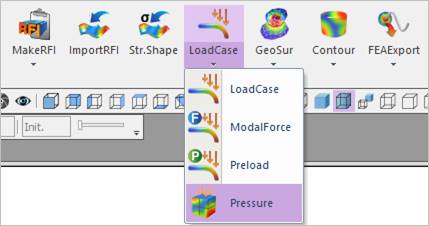
Figure 1 Pressure icon of the RFlex group in the Flexible tab
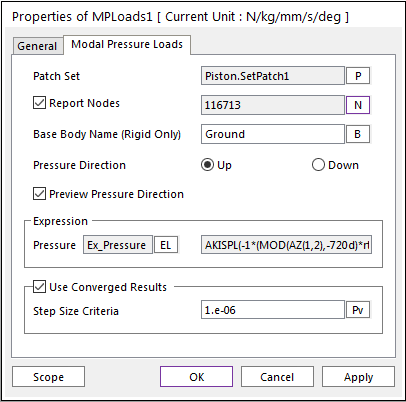
Figure 2 Modal Pressure Loads dialog box
•Patch Set: Defines a patch set.
•Report Nodes: Defines the report nodes. The reaction force for each mode can be reported in RPLT as many as the user define. If the check box is unchecked, there is no node data in RPLT.
•Base Body Name (Rigid Only): Selects a base body. The base body means that a body is acted reaction force of Modal Pressure Loads and must be a rigid. The default is Ground.
•Pressure Direction: Selects the pressure direction as Up or Down.
•Preview Pressure Direction: Previews the defined preview direction.
•Expression
•Pressure: Defines an expression to the pressure by clicking EL.
•Use Converged Results: Generalized force by modal pressure load is assumed explicitly by previous step in order to reduce computational time of it. This function is effective under the circumstance that time step is very small. RD solver activates this function in the case that time step is lower than ‘step size criteria’
Step to create Modal Pressure Loads
1. Click the Pressure icon of the RFlex group in the Flexible tab.
2. Select Patch Set in the Modal Pressure Loads dialog box.
3. Define Pressure as Expression Function.