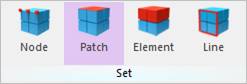
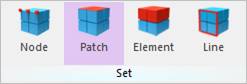
Figure 1 Patch icon of the Set group in the FFlex Edit tab
Step to create a patch set
1. Click the Patch icon of the Set group in the FFlex Edit tab.
2. The Patch Set dialog box will appear.
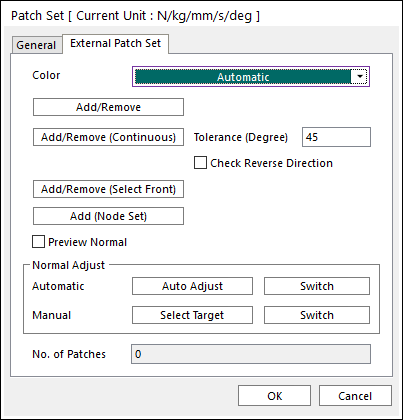
Figure 2 Patch Set dialog box
3. Click the desired button among the Add/Remove type.
4. Select the patches which will be included in the patch set. You can use the Ctrl key to easily select additional patches.
•In case of the continuous patch, select just one seed patch then RecurDyn automatically select patch with the tolerance angle (The unit is degree).
5. Click Finish Operation on right-click menu or input the “done” in the Command Window.
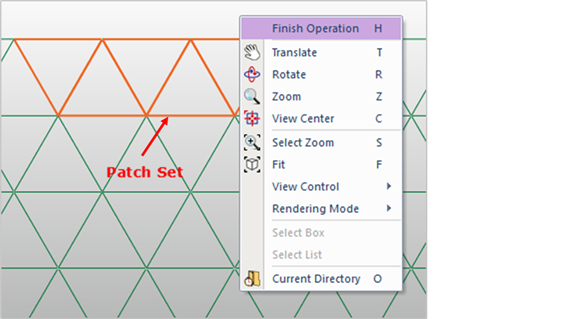
Figure 3 Creation of a Patch Set with Finish Operation
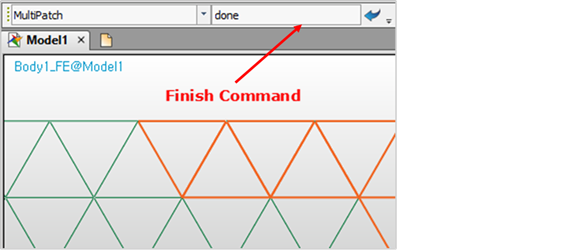
Figure 4 Creation of a Patch Set with command
6. Adjust the normal directions.
① To adjust automatically, click Auto Adjust.
② To switch all patches to the opposite direction, click Switch on the right side of Auto Adjust.
③ If some patches have the opposite direction, click Select Target to select the targeted patches manually and click Switch.
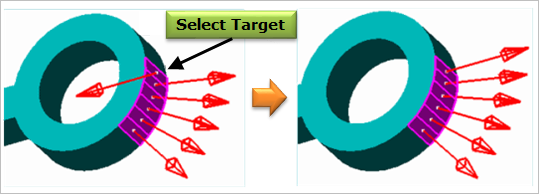
7. Click OK to confirm the creation of the new patch set.