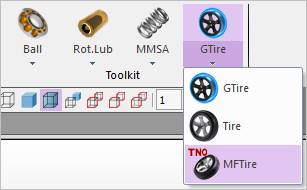
A MFTire has the interfacing module to use the MFTire and MFSwift of TNO Automotive. The interfacing module is based on STI - Standardized Interface Tire Model – Vehicle Model. To see more information, refer to MF-Tyre & MF-Swift 6.2 User Manual.
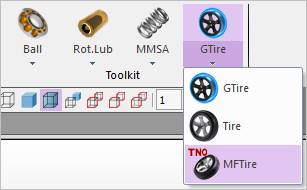
Figure 1 MFTire Group icon of the Toolkit group in the Toolkit tab
Step to create MF-Tire
1. Change the Working Plane to the X-Z and set Gravity to the –Z direction.
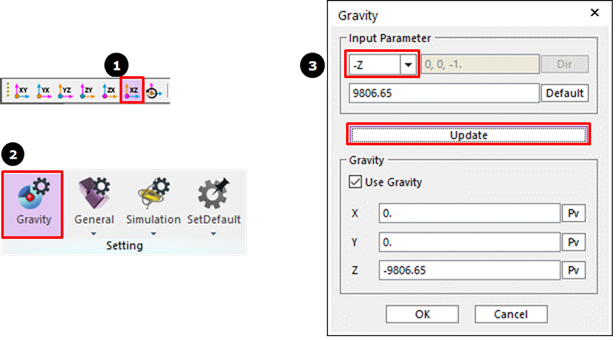
Figure 2 Changing Working Plane and Gravity
2. Click the MFTire Group icon of the Tire group in the Toolkit tab.
3. Click a center point of the tire on the Working Window.
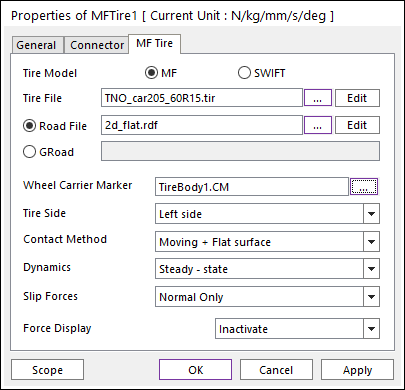
Figure 3 MFTire dialog box
4. To set property, refer to following contents.
Note
MFTire 6.12, MFTire 6.202, or MFTire 6.203 can be used. RecurDyn supplies the MFTire library files required for three versions of MFTire. To use either of these versions, the user must already have a valid license for MFTire installed on the computer. MFTire 6.12 and 6.202/6.203 require different license management software. Therefore, the user must use the MFTire library that matches the MFTire license installed on the computer. By default, after installation of RecurDyn, the MFTire library files for 6.203 are used. The user can change the version of the MFTire library by manually copying all files stored in the directory.
<InstallDir>\Bin\SolverCommon\MFTire\<Version>
into the folder
<InstallDir>\Bin\IFSolver