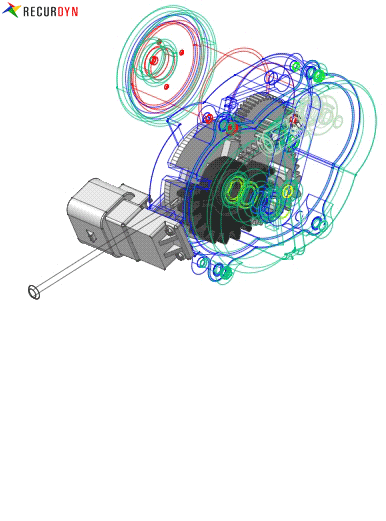
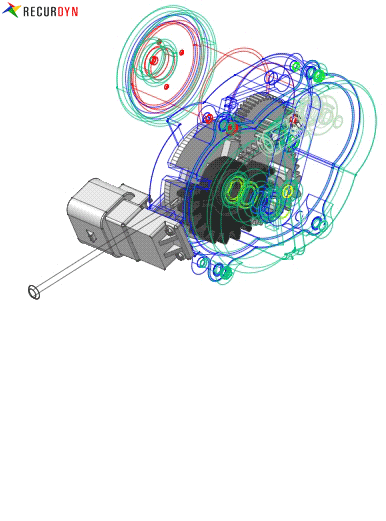
Figure 1 Gear example

Figure 2 Gear Tab
RecurDyn/Gear consists of gear geometries, gear contact entities, and gear pair assembly. Gear geometries such as spur, helical, QFB and scissors gear are created not only from the parameters of ISO standards but also from importing CAD model.
The tooth profile is represented by multiple arcs or lines. Gears has engaged each other automatically.
Step to run Gear System
1. Create two gear geometries
2. Assemble a gear pair to engage each other
3. Create the necessary joint or contacts
4. Create the 2D or 3D gear Contact
5. Define contact parameters
6. Run the simulation