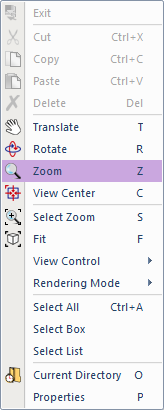
You can use the following menus, if you click the right mouse button on it after creating an entity or editing the entity. Three types are supported depending on an Entity type
Default Type
In general, the following context menu is shown.
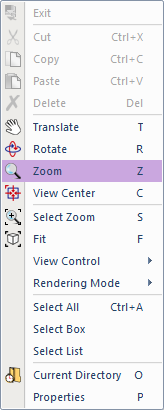
Figure 1. Default Context Menu
•Exit
•Cut
•Copy
•Zoom
•Fit
•Select All: Selects all entities in the working window.
•Properties: Shows the properties of selected entity.
Body Type
When selecting only bodies, the following context menu is shown.
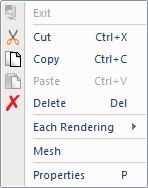
Figure 2 Context Menu for Bodies
•Exit
•Cut
•Copy
•Each Rendering: Edit the ‘Each Rendering’ option of selected bodies.
•Mesh: Enters the Edit mode to mesh the selected body.
•Properties: Shows the properties of selected entity.
Connector Type
When selecting only joints or forces, the following context menu is shown.
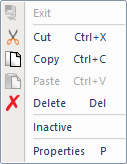
Figure 3 Context Menu for Joints and Forces
•Exit
•Cut
•Copy
•Inactive: Edit the ‘Inactive’ option of selected connectors.
•Properties: Shows the properties of selected entity.