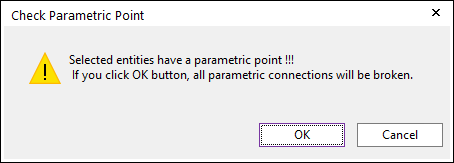
A body can consist of one or several geometric entities and markers. The user must define at least one geometric entity for a body. Otherwise, the user may face difficulties in later operations. The body needs a definition of the mass characteristics. Those are calculated automatically from the defined geometry of the body, but the user can change it. The mass and moments of inertia are only calculated for the solid geometric entities. Zero mass is given for surfaces, lines, and curves.
When creating a body, the user needs to do modeling with changing three modes
•The user can create a solid body using the geometric entity library in Assembly Mode. However, the user must use Body Edit mode to modify the body. In order to create a body consisting of multiple and complex shaped geometric entities, the user must enter Body Edit mode. From Assembly Mode, double-click on an existing geometric entity to enter Body Edit mode.
•A solid or surface geometric entity can also be generated by starting from an in-plane profile. The user can create or modify the profile in Profile Edit mode. Click Profile icon of Profile group in Geometry tab from Body Edit mode to enter Profile Edit mode.
The user can relocate and reorient a set of selected entities using Object Control. If the user tries to move a body related to parametric points, a warning message window is opened as the following figure. Though all parametric connections are broken, the user can move it using Object Control after clicking OK.
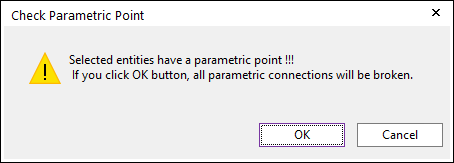
Figure 1 Warning message when applying Object Control

Figure 2 Marker and Body group in the Professional tab