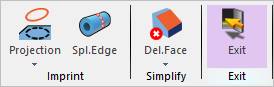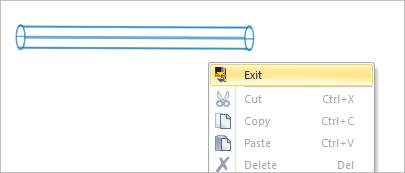
In order to enter Body Edit Mode to modify an existing body in Assembly Mode, the user should double-click on a body. This mode allows the user to use several functions related to create or modify the geometric entity such as Curve, Surface, G Road, Profile, Boolean, Local, and Imprint. And it is possible to generate a solid geometry such as Ellipsoid, Cylinder, Box, Torus, Prism, Cone, and Link in the Solid and Marker group like the Body group in Assembly Mode.
How to Leave Body Edit Mode
There are two methods to leave Body Edit Mode and return to Assembly Mode.
•Click the empty space with the right mouse button and choose Exit on right-click menu.
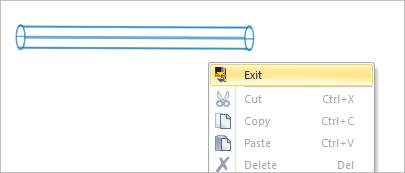
•Select the Exit icon on the Ribbon menu.