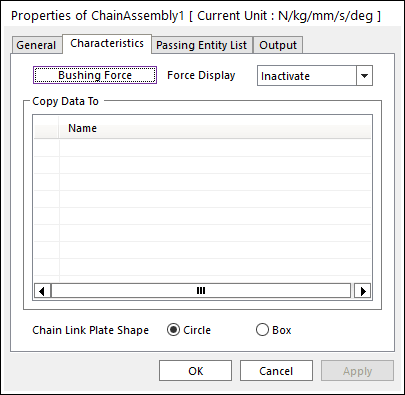
The assembly information contains all information of a chain system, that is, contact parameters, bushing characteristics, passing bodies, the number of links, link plate shape used at contact, force output information. The bodies which are in contact with chain links can be added or deleted from this dialog in Passing Entity List page. Also, user can choose the chain link plate type as explained in Roller Link, Multiplex Link and Silent Chain Link.
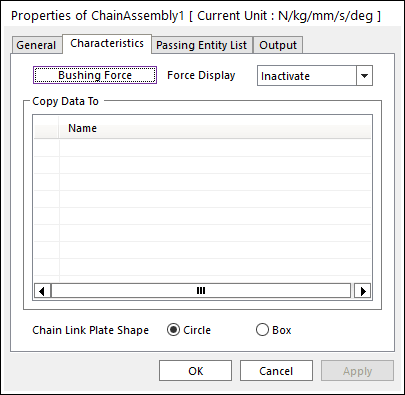
Figure 1 Assembly Information property page [Characteristics page]
The Assembly Information property page is shown in Figure 1. The parameters are explained below.
•Bushing Force: Defines characteristic values to connect between two links. For more information, click here.
•Force Display: Specifies a type as Inactivate, Action, Base, and Both. It graphically displays the force and torque vectors generated in bushing of all links which are selected in Output tab option as shown in the below figure.
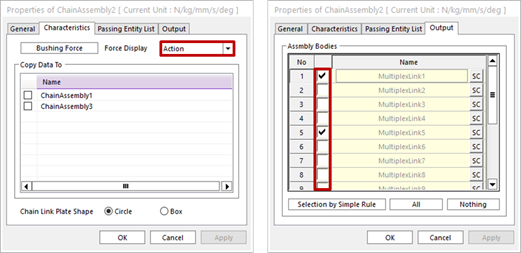
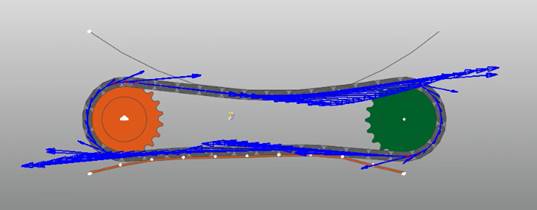
Figure 2 Example of Bushing Force Display
•Copy Data: For more than two chain system, the user can easily apply same characteristics to another chain system.
•Chain Link Plate Shape: Usually, a roller chain link has two type link plate shapes. One is flat bottom plate and the other is round bottom as shown in Figure 2. The contact point is different from each other according to link plate shape as shown in Figure 3. The changed plate shape of chain link cannot be shown in UI. It is the option only for solving.
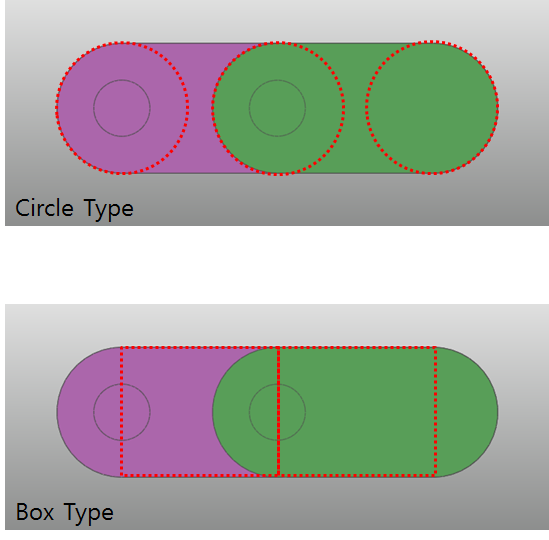
Figure 3 Contact Points