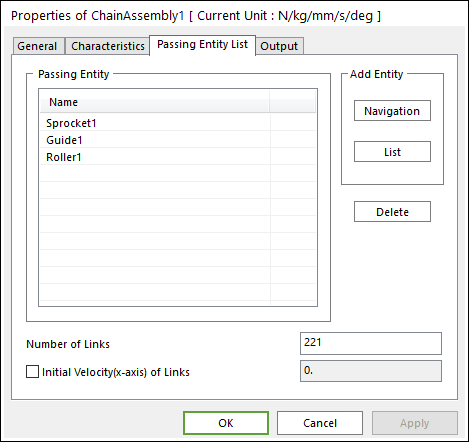
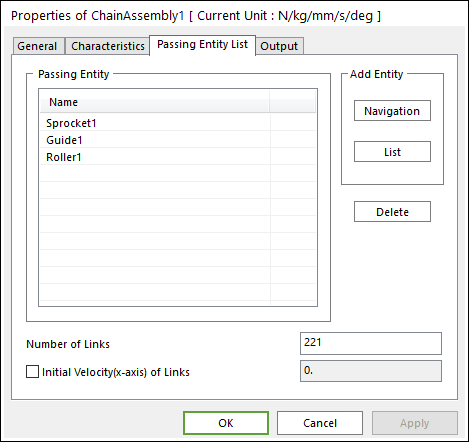
Figure 1 Assembly Information property page [Passing Entity List page]
•Passing Entity: Defines geometries to contact links.
•Navigation: Geometries can be selected by clicking the mouse on Working Window.
•List: Geometries can be selected in Chain Body List dialog box. All entities in the model are shown in this dialog box.
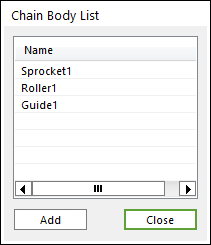
Figure 2 Chain Body List dialog box
•Delete: Geometries listed in Passing Entity can be deleted.
•Number of Links: Shows the number of links.
•Initial Velocity(X-axis) of Links: Defines the initial velocity to the x-translational direction of the center marker for each link.