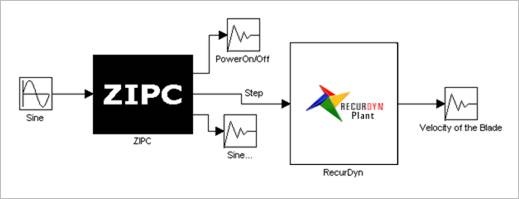
ZIPC is a CASE tool which is based on STM (State Transition Matrix) developed by CATS (http://www.zipc.com/).
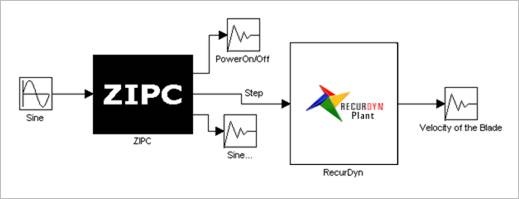
Figure 1 ZIPC Block in RecurDyn
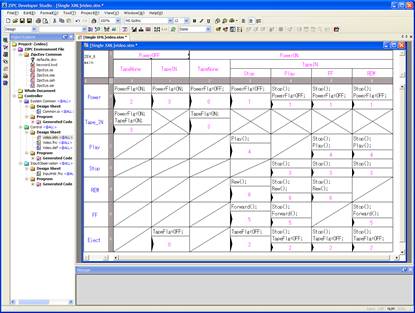
Figure 2 Screenshot of ZIPC
Dialog box
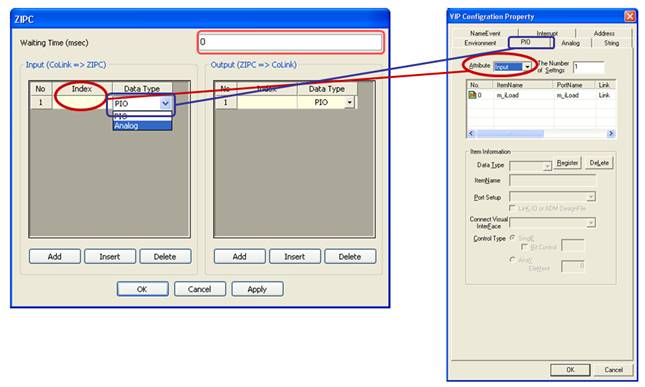
Figure 3 ZIPC dialog box & VIP Configuration Property dialog box
You should set the Input menu and Output menu of the ZIPC dialog box in RecurDyn as the VIP Configuration Property dialog box in ZIPC.
•ZIPC dialog box
•Input/Output
o Index: Enters the number value of related variable in the VIP Configuration Property dialog box.
o DataType: Selects the PIO type or the Analog type related in the VIP Configuration Property dialog box of ZIPC.
o Waiting Time: Displays the waiting time(msec) when the ZIPC program is communicated every step.
•VIP Configuration Property dialog box
To see the VIP Configuration Property dialog box in ZIPC, refer to ZIPC BIBLE (Manual).