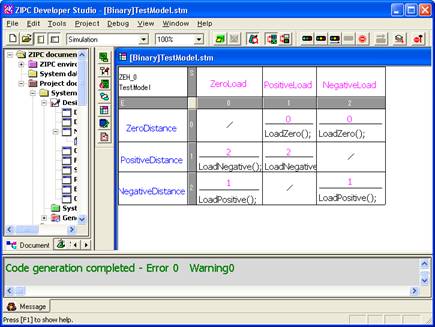
You should debug in ZIPC after setting the Input menu and Output menu of the ZIPC dialog box. RecurDyn exchanges the data with ZIPC and performs the simulation when a simulation is started after debugging. To see the debugging of ZIPC, refer to ZIPC BIBLE (Manual).
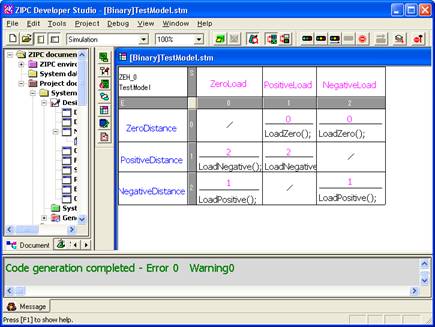
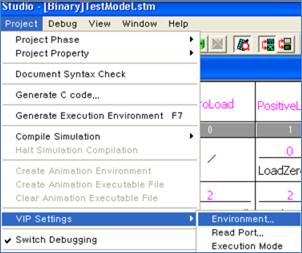
Figure 1 Debugging in ZIPC