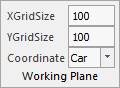
This adjusts the grid setting and the coordinate type. If the user wants to set more detailed information, click here.
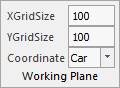
Figure 1 Working Plane group in the Home tab
The user can control the space between gird points. The input value can be applied differently by the grid type. After inputting the value, the user must press the Enter key to apply the value.
•Coordinate-Car: In this case, XGridSize means the horizontal distance between grids in the selected plane.
•Coordinate-Cyl: In this case, XGridSize means the angle between grids in the selected plane.
The user can control the space between gird points. The input value can be applied differently by the grid type. After inputting the value, the user must press the Enter key to apply the value.
•Coordinate-Car: In this case, YGridSize means the vertical distance between grids in the selected plane.
•Coordinate-Cyl: In this case, YGridSize means the radial distance between grids in the selected plane.
This sets a type of grid. The available types of the coordinate are Cartesian and Cylindrical.
•Coordinate-Car: This means the Cartesian coordinate. The grids are set with the distance information in the X and Y directions.
•Coordinate-Cyl: This means the Cylindrical coordinate. The grids are set with the radius and the angle information.