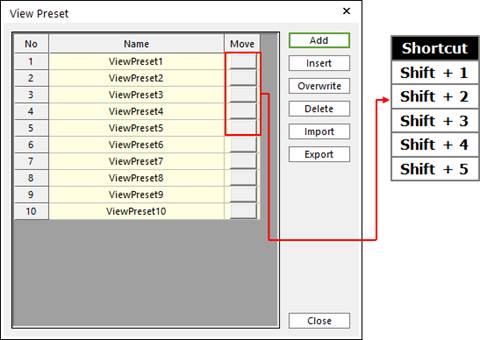
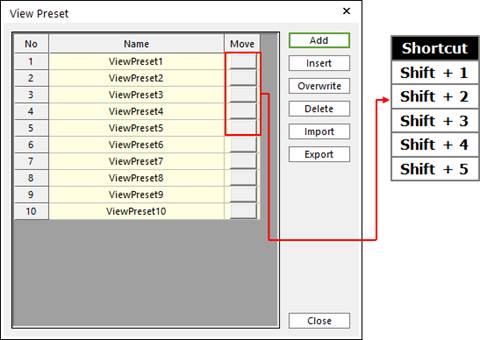
Figure 1 View Preset dialog box
•No: Shows the number of view.
•Name: Specifies the name of view.
•Move: Move the saved view. Shortcut is the Shift + 1, 2, 3, 4, 5 keys. (Only No.1-5 of the list is defined.)
•Add: Adds the row and save the current view.
•Insert: Inserts the row and save the current view.
•Overwrite: Overwrites the current view.
•Delete: Deletes the row.
•Import: Imports list of View Presets from the *.xml file.
•Export: Exports list of View Presets to the *.xml file.
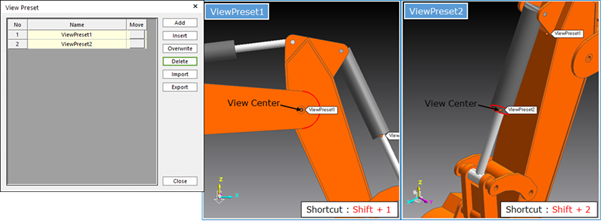
Figure 2 View Preset example