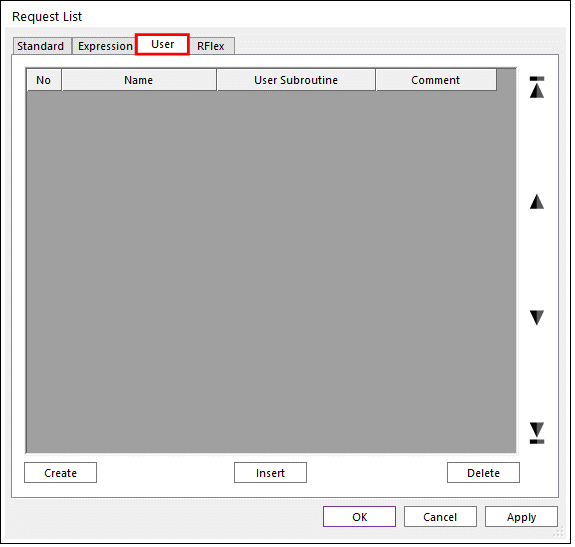
In the User class, you can define output of user subroutine. To use this class, click the User tab in the Request List dialog box.
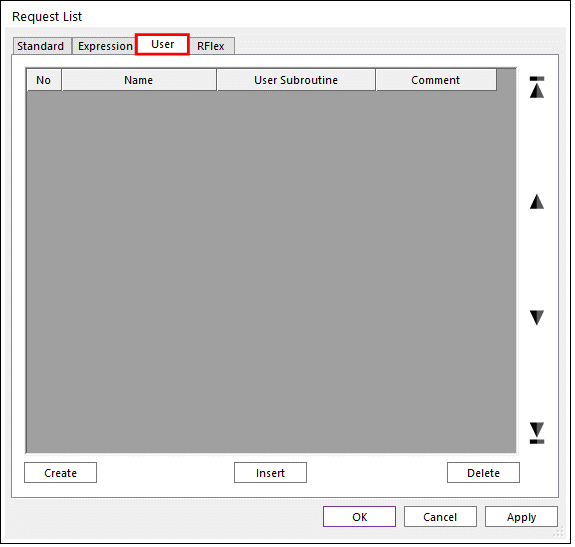
Figure 1 Request List dialog box [User]
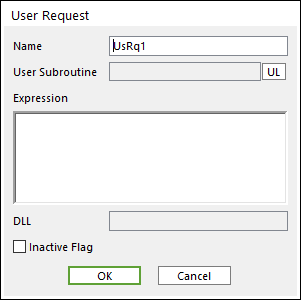
Figure 2 User Request dialog box
•Name: Defines the name of User Request.
•UL: Accesses the User Subroutine dialog box.
•Inactive Flag: Allows using the Inactive menu in the Database Window. For more information, click here.