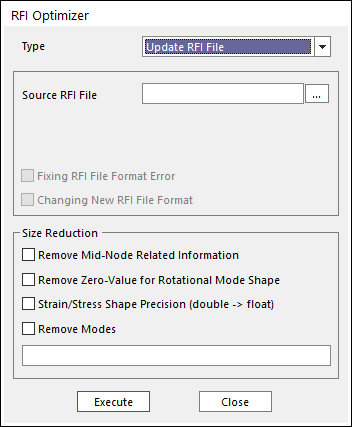
The default option the Update RFI file type is fixing the RFI file format error and changing the new RFI file format. And this type has three options to reduce the file size. After executing the Update RFI file type of RFI Optimizer, the new RFI file has the same to the original file name and the original file is renamed as “OriginalFileName.RFI.BAK” file.
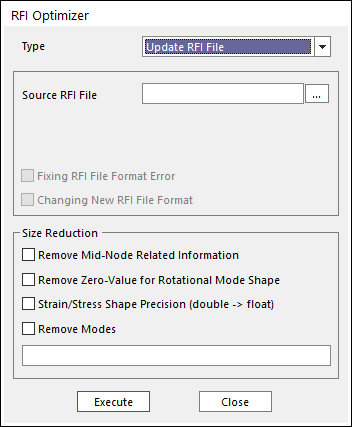
Figure 1 RFI Optimizer dialog box [Update RFI file]
•Type: Update RFI file type
•Source RFI File: Selects the RFI file.
•Fixing RFI file format error: After selecting the RFI file, the GUI checks an error of the RFI file format. If the selected RFI file has the error, the checkbox is selected automatically.
•Changing new RFI file format: After selecting the RFI file, the GUI checks the version of the RFI file. If the version of the RFI file is lower than the current version of the RFI file, the checkbox is selected automatically.
•Size Reduction
•Remove Mid-Node Related Information: Removes the related information of the mid node in the RFI file. For more information, click here.
•Remove Zero-Value for Rotational Mode Shape: Removes the zero value of Rotational Mode Shape in the RFI file about only solid elements. For more information, click here.
•Strain/Stress Shape Precision (double -> float): The stress/strain shape data is outputted in the RFI file as a single precision.
•Remove Modes: Removes selected modes which is written in above text box. Mode ID must be distinguished by “,” and “-” character. “-” can be used for a series number. Don’t use blank as a distributor.
o “1-6” is the same with “1,2,3,4,5,6”.
o “1_6” is recognized as “16”. (“_” means a blank.)
This function doesn’t remove all mode. If user set all mode of the input RFI, then the higher mode only remains in result RFI file.
Note
If the selected RFI file has the global stiffness matrix information and the user selects this option, the result of the RFI file will be removed by the global stiffness matrix.