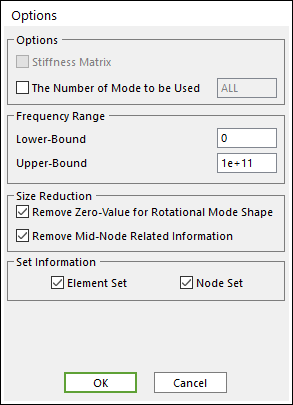
RecurDyn/RFlex provides some interface options to generate appropriate RecurDyn/Flex Input File.
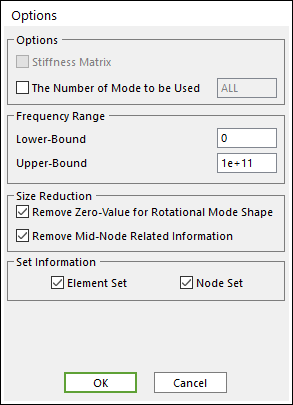
Figure 1 Options dialog box
•Options
•Stiffness Matrix: This option decides whether the user wants to import the stiffness matrix from the file(s) generated with FE programs or not. Checking this option enables Static Correction Mode to be generated and User-defined Correction Mode to be attached. If these correction modes are not used, it is not necessary to include the stiffness matrix.
•The Number of Mode to be Used: This is the number of mode to be included in RecurDyn/RFlex input file. After clicking the check button, you can determine the number of modes to be used.
•Frequency Range: Adjusts frequency range of mode to be appropriate for available modes. This is the frequency range of mode to be included in RecurDyn/RFlex input file.
•Lower-Bound Frequency: 0.0.
•Upper-Bound Frequency: 1.0e+10.
•Size Reduction
•Remove Zero-Value for Rotational Mode Shape
o The rotational mode shape data is outputted in the RFI file as a sparse format.
o The more zero value is large, the size reduction is effective. In general, the size reduction is effective when the solid element is used, and it never influences the result of simulation.
•Remove Mid-Node Related Information
o This option is applied in the parabolic element only and is not outputted in the RFI file when the information is related in the mid-node. The mid-node is the node among vertexes in the parabolic element.
o The result of the position and velocity and acceleration for the marker defined on the mid-node in the markers of RFlexbody is changed by the use of this option
o If the user uses this option, the user cannot use the following as functions.
|
Not supported functions |
|
Static Correction Mode |
|
RFlex Durability Interface for FEMFAT |
•Set Information
•Element Set
o The Element set is outputted in the RFI file. This Element set is generated from group which is made from I-Deas.
o When the RFI file is imported, the element set is also imported as same name with I-Deas group.
•Node Set
o The Node set is outputted in the RFI file. This Element set is generated from group which is made from I-Deas.
o When the RFI file is imported, the node set is also imported as same name with I-Deas Group.
o If both the node set and
element set are defined in same group, the node set name is changed as following
table.
|
No. of Characters |
Original group name |
Recurdyn node set name |
|
Under 40 Characters |
AAA |
AAA_NSET |
|
Over 40 Characters |
AAAABBBB~IIIIJJJJ |
AAAABBBB~III_NSET |