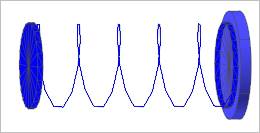
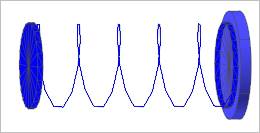
Figure 1 TSDA Type
Click Geometry of Tensioner in Component Builder dialog box. The following dialog box can appear.
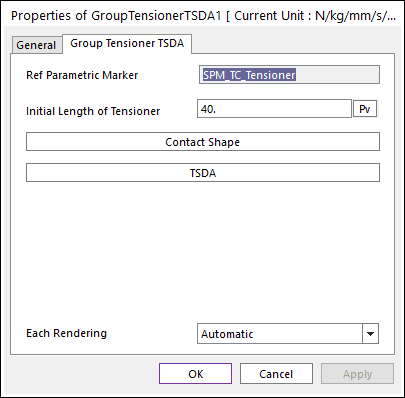
Figure 2 Group TensionerTSDA property page
•Ref Parametric Marker: Shows the reference parametric marker.
•Contact Shape: Three Shape Types for the contact between a tensioner and a tensioner guide.
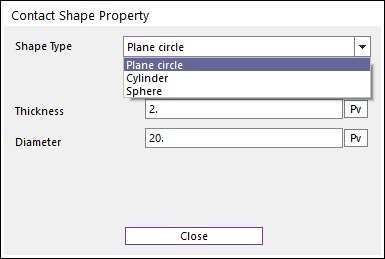
Figure 2 Contact Shape Property dialog box
•Shape Type
o Plane Circle Type
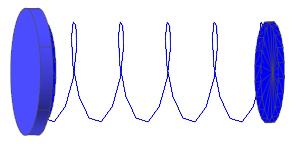
o Cylinder Type
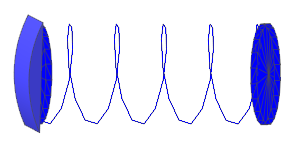
o Sphere Type
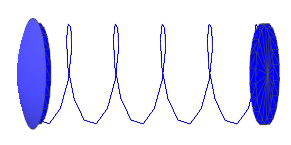
•Thickness
•Diameter
•TSDA
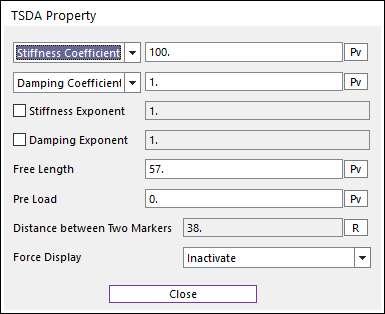
Figure 3 TSDA Property dialog box
•Each Rendering: The selected mode can be displayed in Each Render mode. For more information, click here.