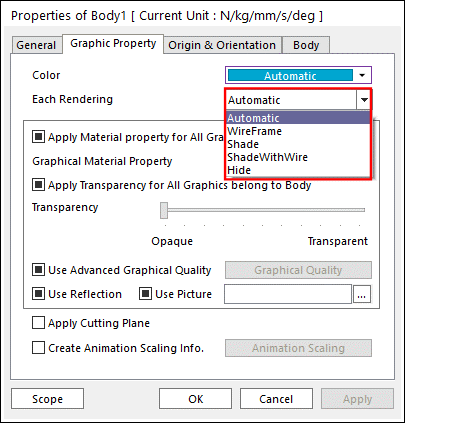
This function allows the user to select the rendering mode on the drop-down menu so that the selected mode can be displayed when Each Render is clicked on Render Toolbar. It supports five type modes such as Automatic, WireFrame, Shade, ShadeWithWire, and Hide. Additionally, this function supports the pop-up menu when clicking the right mouse button on the selected body on Database Window.
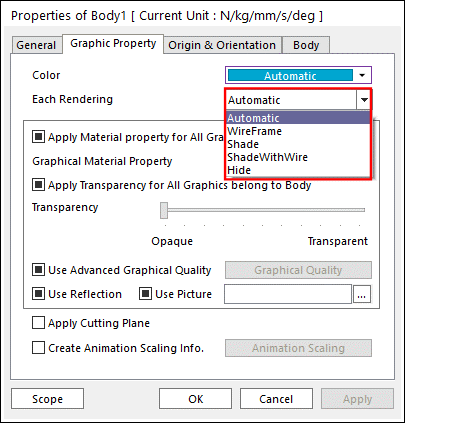
Figure 1 Specify a rendering mode in Each Rendering.
•Automatic: Selects one among the following types automatically.
•WireFrame: Displays a body with wire frames in Each Rendering mode.
•Shade: Displays a body with shaded surfaces in Each Rendering mode.
•ShadeWithWire: Displays a body with both shaded surfaces and wire frames in Each Rendering mode.
•Hide: Makes a body disappear on Working Window in Each Rendering mode.
Step to specify each rendering mode
1. Click Each Render icon on the Render Toolbar.
2. Select the rendering type in Each Rendering.
3. Click OK.