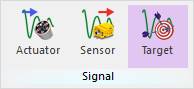
Target should be set to simulate.
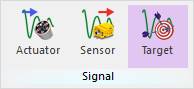
Figure 1 Target icon of the Signal group in the TSG tab
There are two tabs in Target Output List dialog.
•Target Output List tab: Set Target Signal by choosing a “*.TARGET” file.
•Target Output Function tab: Making “*.TARGET” file from a signal file “*.CSV”.
Step to set Target
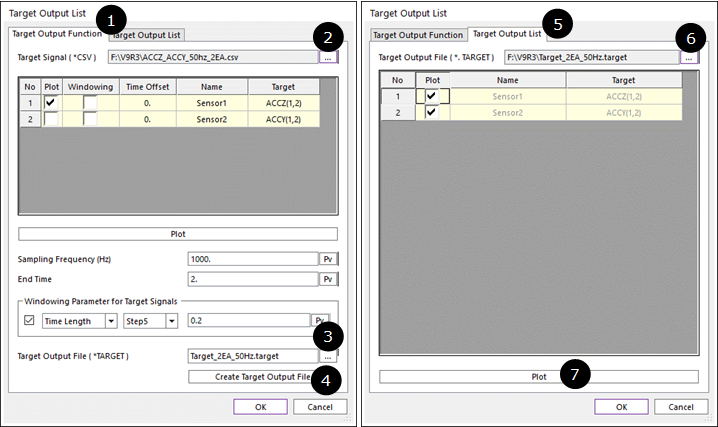
Figure 2 Example to set a target
1. Move to Target Output Function tab in Target Output List dialog.
2. Select a “*.CSV” file which has the target sensor signal(s).
3. Set target output “*.TARGET” file name and path.
4. Click Create Target Output File.
5. Move to Target Output List tab in Target Output List dialog box.
6. Check loading the “*.TARGET” file or select another “*.TARGET” file.