
The user can set the system properties and define the system boundaries if embedded particle solver requires.

Figure 1 System icon of Particle Solver group in the Embedded SPI tab
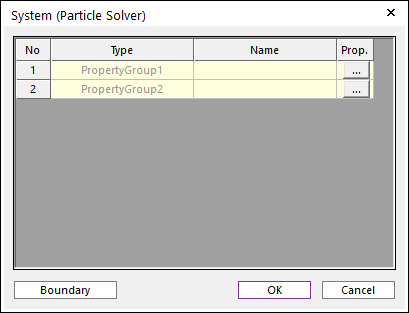
Figure 2 System dialog
•Properties: The properties of system.
•Type: The type of the property group have to set.
•Name: The name of selected property group.
•Prop.: The user can open the Property Groups dialog box by clicking the “…” buttons in the Prop. and also can set the property group using it.