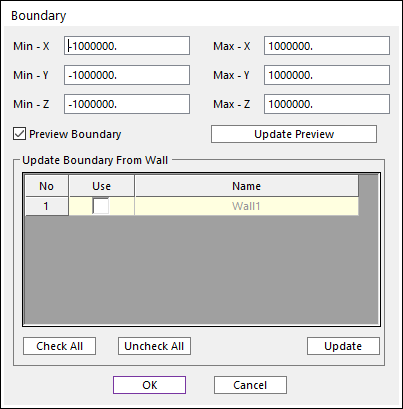
The user can set the range of the largest existing particles. The user should define all expected routes of particles during a simulation to the boundary. If the particles break away from the boundary during the analysis, the analysis is failed.
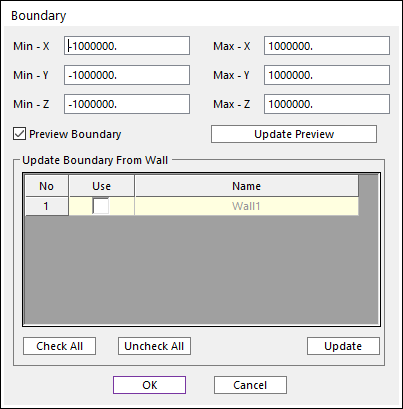
Figure 1 Boundary dialog box
•Preview Boundary: If this option is checked, the boundary lines are shown on the Working Window as shown in Figure 2.
•Update Preview: Updates the Preview of boundary data.
•Check All: The check boxes of all wall in the list are activated.
•Uncheck All: The check boxes of all wall in the list are deactivated.
•Update: Defines the boundary lines by the wall geometry. (But, the boundary which is defined to the wall during the simulation is not moved by moving the wall.)
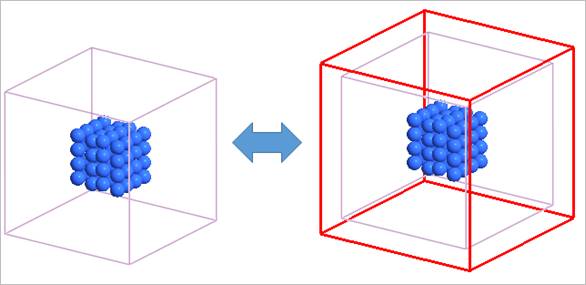
Figure 2 Preview Boundary option