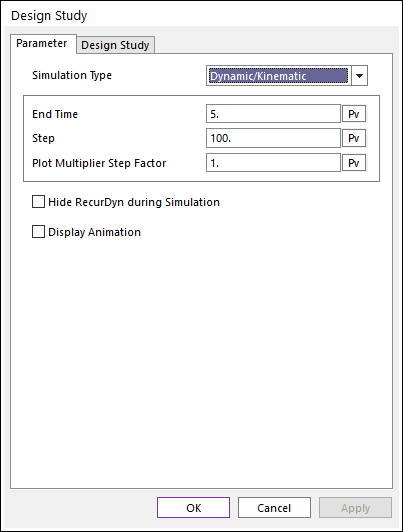
1. Click the Parameter tab and input the simulation parameters.
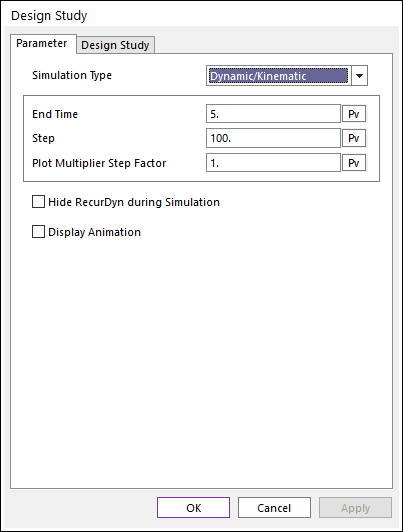
Figure 1 Design Study dialog box [Parameter]
2. Click the Design Study tab and select design variables and performance indexes from the list of defined entities.
•For more information about the creating the Design Study, refer to Step to create Design Variable.
•For more information about the creating the Performance Index, refer to Step to create Performance Index.
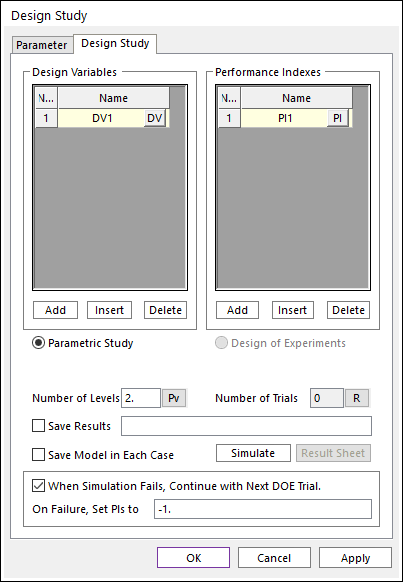
Figure 2 Design Study dialog box[Design Study]
•Save Results: Sets the output file name.
•Save Model in Each Case: Saves he each *.rdyn model with used Parametric Value for simulation.
•When Simulation Fails, Continue with Next DOE Trial: The simulation does not stop, when simulate fails. And the simulation is continued to the next DOE trial.
•On Failure, Set PIs to: This value is set on the Result Sheet as a performance index’s value when the simulation fails. Only numbers can be inputted.
3. Click Simulate.
Note
If the design variable is just 1, the Parametric Study is active only.