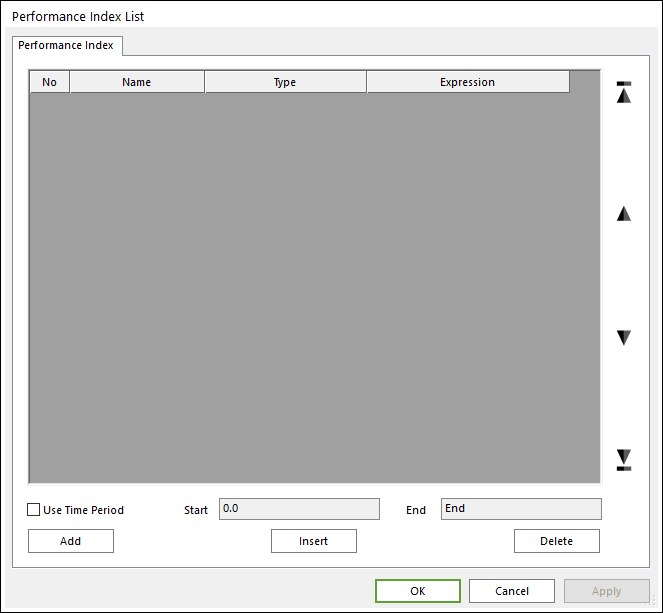
1. Click Performance Index icon and then Performance index List dialog box appears as following figure.
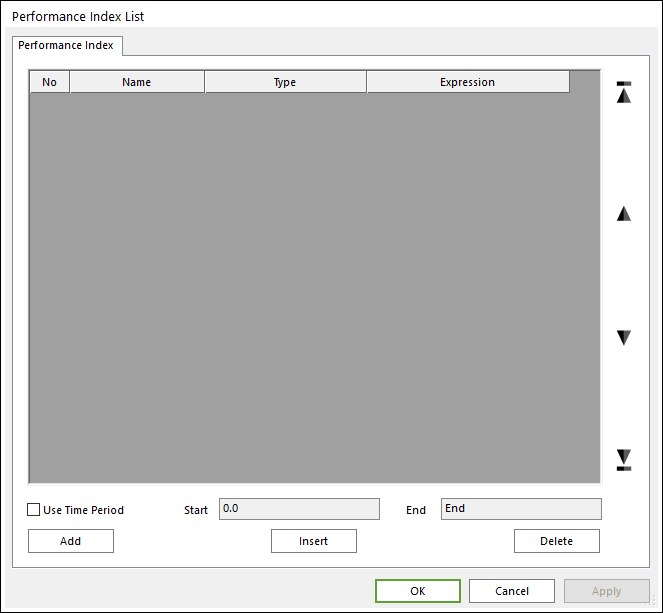
Figure 1 Performance index List dialog box
•No: Shows the number of Performance Indexs.
•Name: Specifies the name of Performance Index.
•Type: Choose the type for Performance Index. It is seven types that are End Value, Average Value, Min Value, Max Value, Min ABS Value, Max ABS Value and RMS Value.
•Expression: Shows the name of Expression.
•Use Time Period: Defines the time period. Performance Index is reported from Start to End time only.
•Add: Adds the row.
•Insert: Inserts a design variable at the current cursor row.
•Delete: Deletes a design variable at the current cursor row.
2. Click Add or Insert.
3. Input the Performance Index name.
4. Choose the type among End value, Average value, Min value, Max value, Min ABS value, Max ABS value, RMS value.
5. Click EL for select or create a function expression that describes Performance Index of user’s model.
6. Click OK to close the Expression List dialog box.
7. Check Use Time Period and fill Start, End.
8. Click OK to close the Performance Index List dialog box.