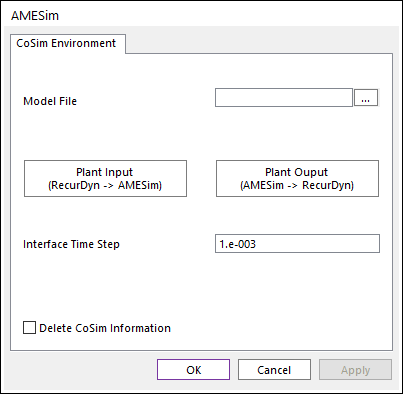
Identify Plant Inputs
•Define plant inputs and their variable names in the given list. For more information, click here.
Identify Plant Outputs
•Create the plant outputs and define them using the general Expression function. For more information, click here.
Set interface information
1. Select a Model File (the DLL file). To see more information for additional functions, click here.
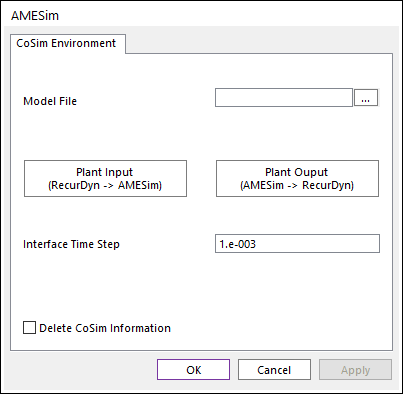
Figure 1 Amesim dialog box
2. Click OK to save interface information.