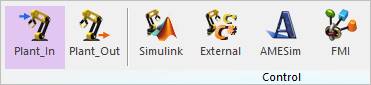
The user can set variables that define actuator forces from control system design tools.
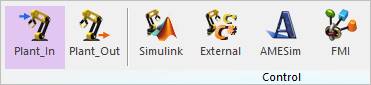
Figure 1 Plant Input icon of the Control group in the Communicator tab
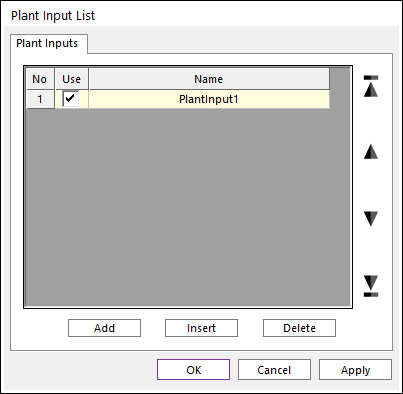
Figure 2 Plant Input List dialog box
•Use: Determines whether or not to use.
•Name: Defines a name.
•Add: Adds a row to the end of the table.
•Insert: Inserts a row where the cursor is and move the current and later rows down.
•Delete: Deletes the row where the cursor is and move the later rows up.
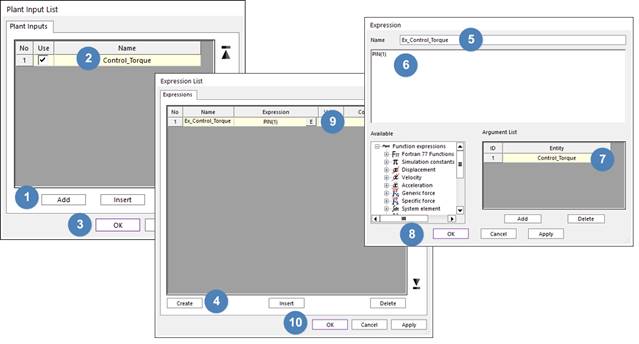
Figure 3 Usage of a plant input
1. Click Add in the Plant Input List dialog box.
2. Rename a plant input.
3. Click OK in the Plant Input List dialog box.
4. Open the Expression List dialog box. And click Create.
5. Define an expression name.
6. Edit the value to PIN (ID)
7. Input the Plant Input in the Argument List.
8. Click OK in the Expression dialog box.
9. Select the expression entity to use the plant input.
10. Click OK in the Expression List dialog box.