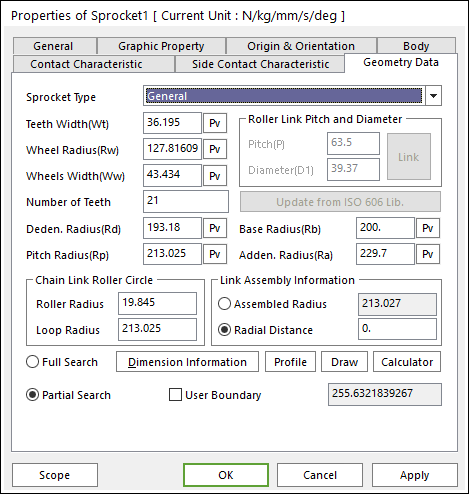
General Sprocket Type
General type defines the shape of the sprocket using mainly profile.
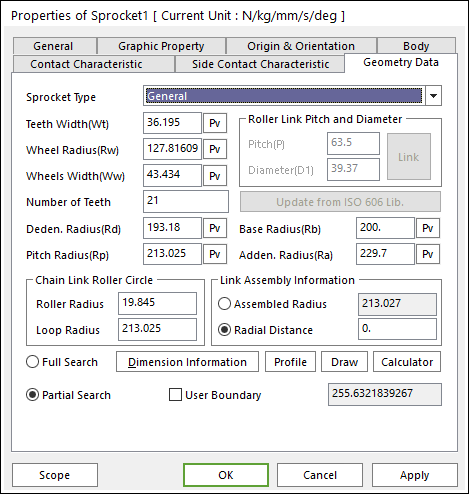
Figure 1 Sprocket property page [Geometry Data page]
In order to understand the geometry, refer to Dimension Information.
•Deden. Radius: Enters the dedendum circle radius of tooth profile.
•Pitch Radius: Enters the pitch circle radius of tooth profile.
•Base Radius: Enters the base circle radius of tooth profile.
•Adden. Radius: Enters the addendum circle radius of tooth profile.
•Profile
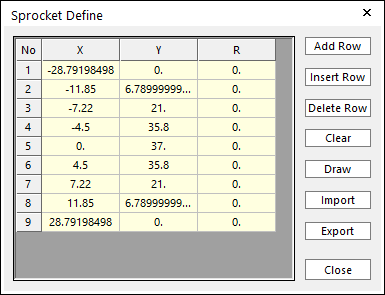
Figure 2 Sprocket Define dialog box
•X,Y,R: Points and radius.
•Add Row: Adds a row to the end of the table.
•Insert Row: Inserts a row where the cursor is and move the current and later rows down.
•Delete Row: Deletes the row where the cursor is and move the later rows up.
•Clear: Deletes all rows in the table.
•Draw: All data must be defined with respect to the sprocket tooth marker. You can move points graphically by using the mouse directly.
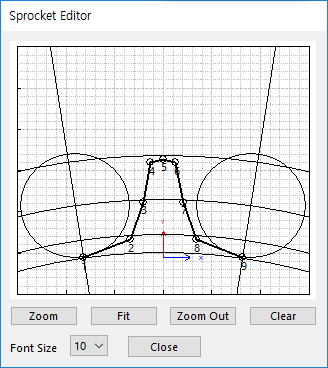
Figure 3 Sprocket Editor dialog box
•Import: Imports the X, Y, and R data pairs from a CSV file or a MAT file or a text file. In the case of the text file, the usage of the comma, the tab, and the space can be the delimiter between the three columns in the file. And when using the Excel file, the user can select the Tab-delimited text file output option or the CSV (Comma-Separated Values) file output option to save the Excel file which can be imported.
•Export: Exports the X, Y, and R data pairs to a CSV file or a MAT file or a text file.
•Chain Link Roller Circle
All data must be defined with respect to the sprocket tooth marker. Users can easily modify relation of between sprockets and rollers using Roller Radius and Loop Radius
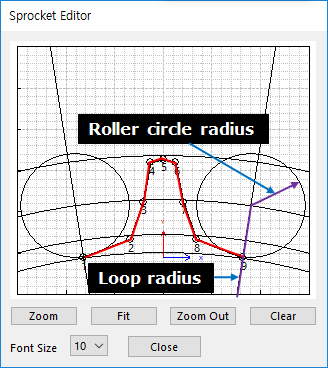
Figure 4 Sprocket Editor dialog box
ISO 606 type defines the shape of the sprocket in the ISO standard.

Figure 5 Sprocket property page [Geometry Data page]
•Roller Link Pitch and Diameter
The shape of the sprocket is calculated from the link navigated or re-calculated on the basis of the parameters that have changed by clicking Update from ISO 606 Lib.
•Pitch Diameter(D): Shows the pitch diameter calculated as the following question.
•Tip Diameter(Da): Shows the tip diameter calculated as the following question.
•Root Diameter(Df): Shows the root diameter calculated as the following question.
•T-Flank Radius(Re): Shows the T-Flank radius calculated as the following question.
•Roller Seating Information
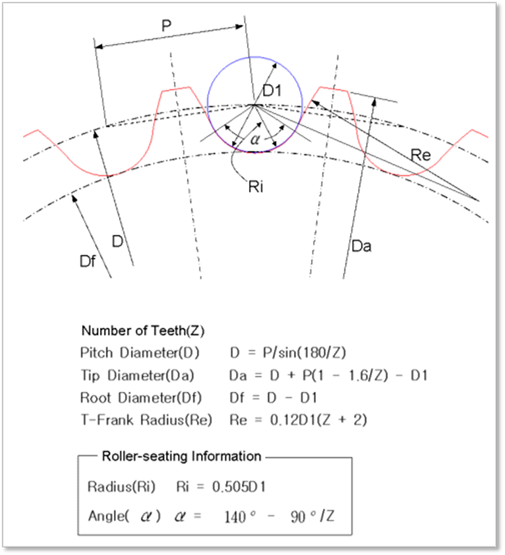
Figure 6 Tooth gap Forms
Parameters Sprocket Type
Parameters type defines the shape of the sprocket from each parameter. The parameters are same with ISO 606 Sprocket Type. For more information, click here.
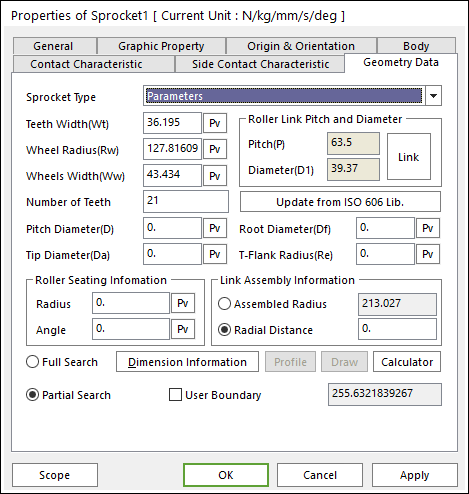
Figure 7 Sprocket property page [Geometry Data page]