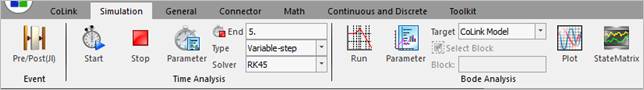
The Simulation tab consists of the related functions with simulation as Simulation Event, Time Analysis, and Bode Analysis.
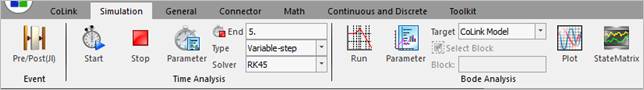
Figure 1 Simulation Tab
Simulation Event
•Pre/Post Event
•Pre-Event
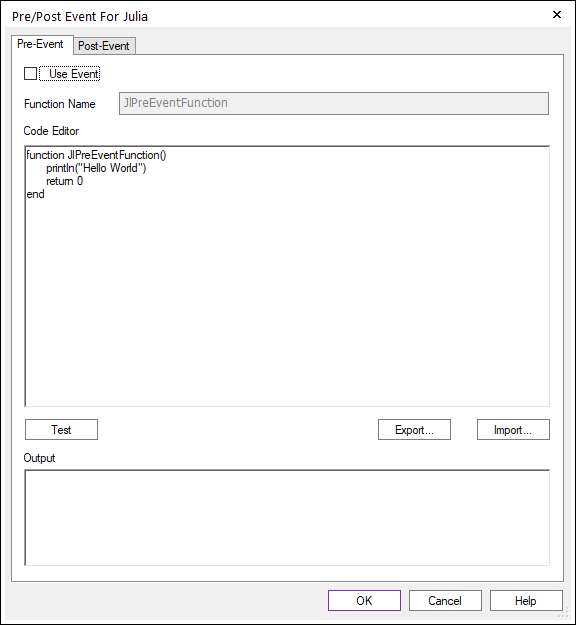
Figure 2 Pre-Event tab of the Pre/Post Event dialog box
o Use Event: If this option is checked, you can use Pre-Event. If this option is not checked, you cannot use Pre-Event.
o Function Name: Displays the name of Pre-Event. Its name must be ‘JlPreEventFunction’.
o Code Editor: Inputs the code of Pre-Event.
o Test: Performs the inputted code of Code Editor on trial. The result of test is displayed by Output.
o Export: Exports the inputted code of Code Editor as *.c file or *.jl file.
o Import: Imports the c code or JL code of the selecting file to Code Editor.
o Output: Displays the result of Test or error messages.
•Post-Event
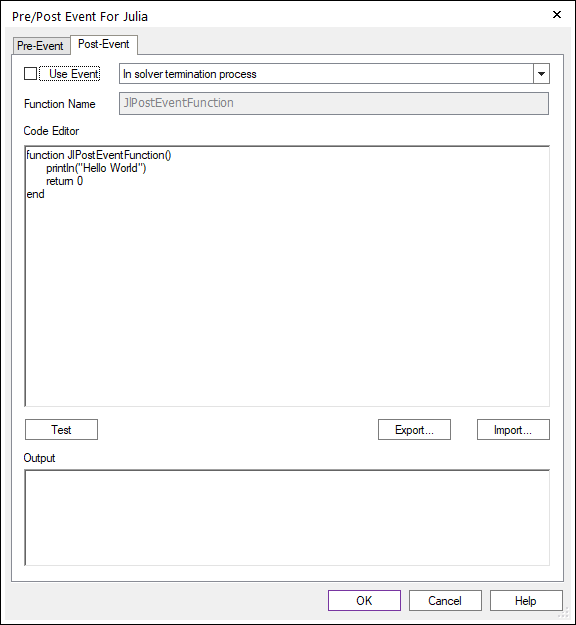
Figure 3 Post-Event tab of the Pre/Post Event dialog box for Julia
o Use Event: If this option is checked, you can use Post-Event. If this option is not checked, you cannot use Post-Event.
o Function Name: Displays the name of Post-Event. Its name must be ‘JlPostEventFunction’.
o Code Editor: Inputs the code of Post-Event.
o Test: Performs the inputted code of Code Editor on trial. The result of test is displayed by Output.
o Export: Exports the inputted code of Code Editor as *.c file or *.jl file.
o Import: Imports the C code or JL code of the selecting file to Code Editor.
o Output: Displays the result of Test or error messages.
Time Analysis
•Start: Starts the simulation
•Stop: Stops the simulation
•End Time: Sets the end time of simulation.
•Parameter: Sets parameters for the simulation. For more information, click here.
•Type: Selects a type as Fixed-step or Variable-step or RecurDyn. For more information, click here.
•Solver: Selects a supported solver. For more information, click here.

Figure 6 Type & Solver
Bode Analysis
•Run Bode: Performs a bode analysis.
•CoLink Block for Bode Analysis

Figure 7 Target of Bode Analysis & CoLink Block for Bode Analysis
•Post
Script Type
•Julia Script: Julia is a high-level dynamic programming language designed to address the needs of high-performance numerical analysis and computational science, without the typical need of separate compilation to be fast, while also being effective for general-purpose programming. Please, refer to Julia Documentation. The embedding version of Julia library is 0.4.6 from RecurDyn V9R3. The embedding version of Julia library is 0.4.7 from RecurDyn V9R4.