
You can a make RTL file after simulation ends. Based on the nodal temperature results during the simulation time, RTL files in static and transient forms can be created.

Figure 1 RTLGen. icon of the FFlex group in the Flexible tab
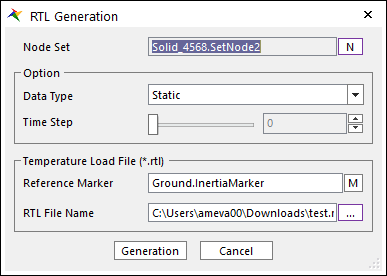
Figure 2 RTL Generation dialog box
•Node Set: Defines a node set in order to make RTL file.
•Option
•Data Type: There are two types for RTL file. First one is ‘Static. Second one is ‘Transient’. To check more information about data type of RTL file, click here.
•Time Step: Specify time step in which nodal temperature is used. This is only activated in static type.
•Temperature Load File(*.rtl)
•Reference Marker: Select reference marker in which node position is defined in RTL file.
•RTL File Name: Enters the RTL file name and its path.
Note
You can set the functions mentioned for heat transfer analysis to the FFlex body. However, it cannot be set and analyzed simultaneously with the thermal load.