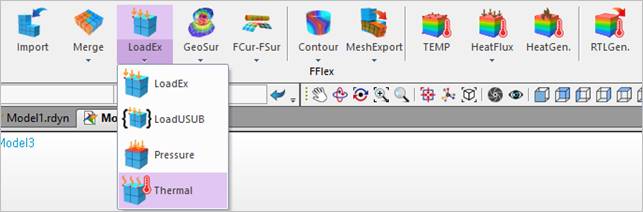
Flex Thermal Loads generates temperature differences on FFlex bodies. This can be supported to elements with Elastic Isotropic material.
The node set:
•Should be defined before creating Flex Thermal Loads.
•Must belong to a FFlex body.
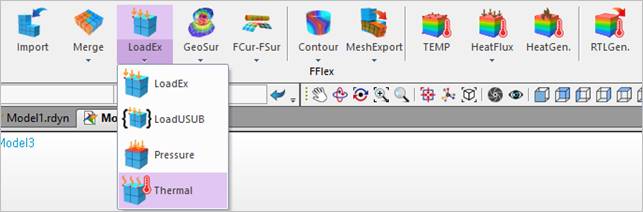
Figure 1 Thermal Load icon of the FFlex group in the Flexible tab
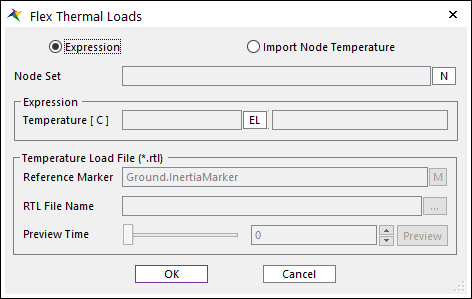
Figure 2 Flex Thermal Loads dialog box
•Type: There are 2 types to input temperature Expression or Import Node Temperature.
•Node Set: Defines a node set.
•Expression
•Temperature: Defines an expression to the temperature by clicking EL.
•Temperature Load File (*.rtl): This group is activated when selecting Import Node Temperature.
•Reference Marker: Specifies the Reference Marker to apply the thermal load. The default Reference Marker becomes the Inertia Marker of the ground.
•RTL File Name: Enters the RTL file name and its path.
•Preview Time: Preview a contour of imported temperature field at specified preview time.
Example of RTL file format (Transient analysis)
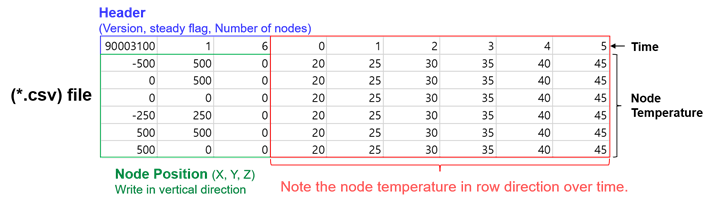
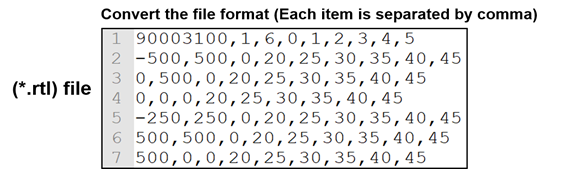
Example of RTL file format (Static analysis)
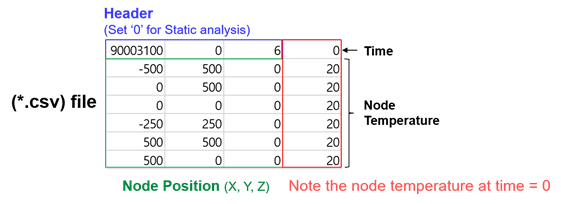
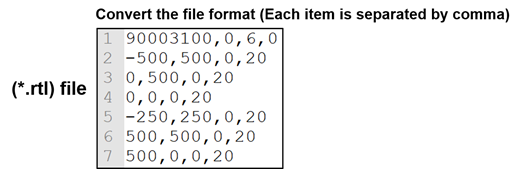
•The user can configure (*.csv) file as follows and convert it into an import (*.rtl) text file. (The separator for each item is comma.)
•Header
•Input the RD version, steady flag, number of nodes in order. (90003100 represents latest version.)
•Input value of ‘ 1 ’ for steady flag for transient analysis. Whereas, ‘ 0 ’ is used for static analysis.
•Number of nodes should be set to equal to the number of nodes of designated node set.
•Node Position: Write the (X, Y, Z) position of the nodes in the vertical alignment. (The number of vertical lines must equal the number of nodes in Header.)
The node position is described with reference to the designated reference marker.
•Time & Temperature: Write down each node temperature in the row direction over time. Note the temperature corresponding to the Node Global Position.
Concept of the Thermal Coefficient
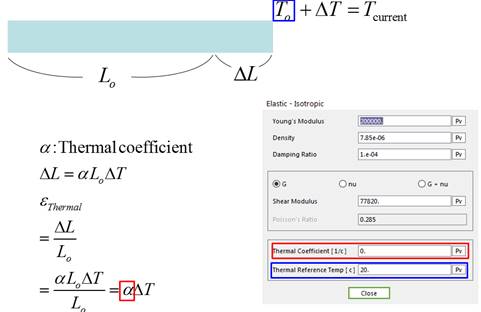
•Thermal coefficient: The ratio between the original length and stretched length by the temperature. It is the material property.
•Thermal Reference Temp: The reference temperature is user-defined value. The difference between current temperature and reference temperature occur the thermal deformation.