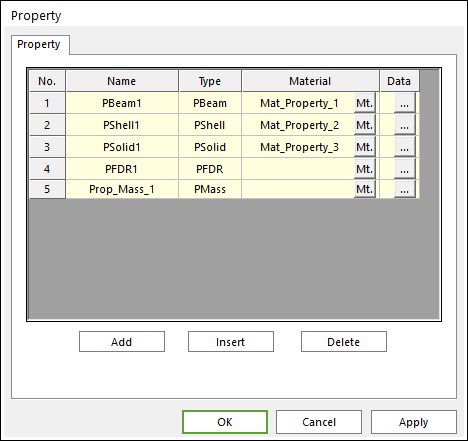
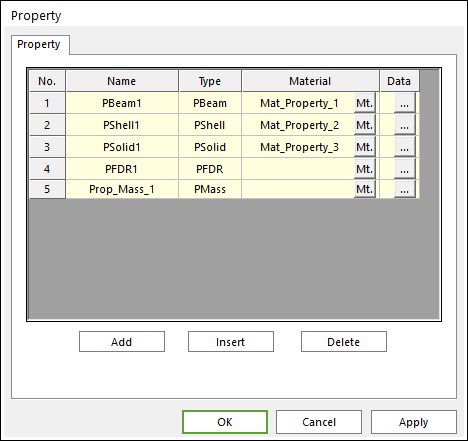
Figure 1 Property dialog box
•Name: Displays the name of property to the element.
•Type: Displays the type of property to the element.
•Material: Displays the type of material to the element. You can modify the property of material by clicking Mt..
•Data: Defines the data of property to the element type.
•Add: Adds a desired property type below the last row of the property list by the Property Type dialog box.
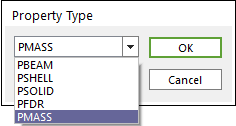
Figure 2 Property Type dialog box
•Property Type: Selects a type among the following list.
o PBEAM
o PSHELL
o PSOLID
o PFDR
o PMASS
•Insert: Inserts a desired property type below the desired row of the property list by the Property Type dialog box.
•Delete: Deletes the desired row the property list.